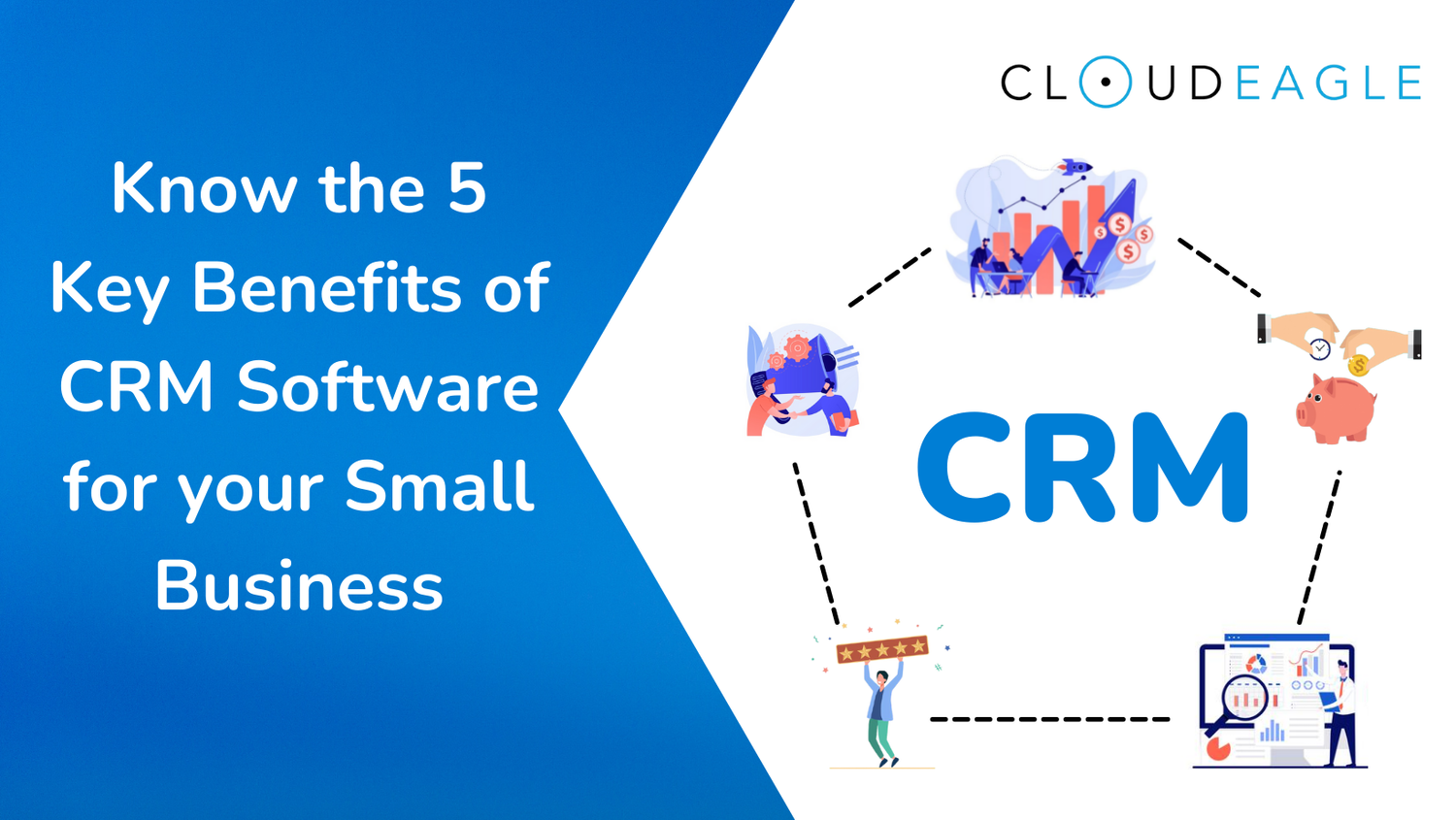CRM for Small Business: The Ultimate Guide to Boosting Your Growth

CRM for Small Business: Your Blueprint for Success
Running a small business is a wild ride, isn’t it? You’re juggling a million things – from product development and marketing to customer service and finance. It’s a constant hustle, and in the midst of all that chaos, it’s easy for things to slip through the cracks. That’s where Customer Relationship Management (CRM) software steps in. Think of it as your trusty sidekick, helping you manage and organize everything related to your customers. This comprehensive guide will delve into the world of CRM, specifically tailored for small businesses, exploring its benefits, features, and how to choose the perfect solution to fuel your growth.
What is CRM and Why Does Your Small Business Need It?
At its core, CRM is a system that helps you manage your interactions with current and potential customers. It’s a centralized hub where you can store customer data, track communications, and automate various tasks. But why is it so crucial for a small business? Here’s why:
- Improved Customer Relationships: A CRM system provides a 360-degree view of your customers. You can see their purchase history, communication preferences, and any past interactions. This allows you to personalize your interactions, understand their needs better, and build stronger relationships. Happy customers are loyal customers, and loyal customers are the lifeblood of any small business.
- Enhanced Organization and Efficiency: Say goodbye to scattered spreadsheets and lost emails! A CRM consolidates all your customer information in one place. This makes it easier for your team to access data, collaborate, and stay organized. Time is money, and a CRM helps you save both.
- Increased Sales and Revenue: By tracking leads, managing sales pipelines, and automating follow-ups, a CRM helps you close more deals. You can identify your most promising prospects, nurture them through the sales process, and ultimately boost your revenue.
- Data-Driven Decision Making: CRM systems provide valuable insights into your customers’ behavior and your sales performance. You can track key metrics, identify trends, and make data-driven decisions to optimize your marketing efforts and sales strategies.
- Better Customer Service: A CRM allows you to provide faster and more efficient customer service. You can quickly access customer information, track support tickets, and resolve issues promptly. This leads to happier customers and positive word-of-mouth referrals.
Key Features to Look for in a CRM for Small Business
Not all CRM systems are created equal. When choosing a CRM for your small business, consider these essential features:
Contact Management
This is the foundation of any CRM. It allows you to store and manage customer contact information, including names, addresses, phone numbers, email addresses, and social media profiles. A good contact management system should also allow you to segment your contacts based on various criteria, such as demographics, purchase history, or lead source.
Lead Management
Lead management features help you capture, track, and nurture leads throughout the sales pipeline. Look for features like lead scoring, lead assignment, and automated follow-up sequences. This will help you prioritize your leads and convert them into paying customers.
Sales Automation
Sales automation tools streamline your sales processes and free up your team’s time. This includes features like automated email campaigns, task management, and sales pipeline management. By automating repetitive tasks, you can focus on building relationships and closing deals.
Marketing Automation
Marketing automation features help you automate your marketing efforts, such as email marketing, social media posting, and lead nurturing. This can help you reach a wider audience, generate more leads, and improve your marketing ROI.
Reporting and Analytics
Reporting and analytics features provide valuable insights into your sales performance and customer behavior. Look for features like sales dashboards, custom reports, and key performance indicators (KPIs). This will help you track your progress, identify areas for improvement, and make data-driven decisions.
Integration with Other Tools
Your CRM should integrate seamlessly with the other tools you use, such as your email marketing platform, accounting software, and social media channels. This will help you streamline your workflows and eliminate data silos.
Mobile Accessibility
In today’s fast-paced world, it’s essential to have access to your CRM on the go. Look for a CRM that offers a mobile app or a mobile-friendly interface, so you can access your data and manage your business from anywhere.
Choosing the Right CRM for Your Small Business: A Step-by-Step Guide
Selecting the right CRM can feel overwhelming, but don’t worry. Here’s a step-by-step guide to help you make the right choice:
1. Define Your Needs and Goals
Before you start looking at CRM systems, take some time to define your specific needs and goals. What are you hoping to achieve with a CRM? What are your biggest pain points? What features are most important to you? Consider:
- Your target audience: Who are your ideal customers?
- Your sales process: How do you currently generate and close deals?
- Your marketing strategies: What marketing channels do you use?
- Your customer service processes: How do you handle customer inquiries and support requests?
Having a clear understanding of your needs will help you narrow down your options and choose a CRM that aligns with your business goals.
2. Research CRM Vendors
Once you have a clear understanding of your needs, it’s time to start researching CRM vendors. There are many options available, so it’s important to do your homework. Consider the following:
- Pricing: How much does the CRM cost? Is it a subscription-based model, or is there a one-time fee? Does the pricing scale with the number of users or features?
- Features: Does the CRM offer the features you need? Does it integrate with your other tools?
- Ease of use: Is the CRM easy to use and navigate? Is it intuitive?
- Customer support: What kind of customer support does the vendor offer? Is it readily available?
- Reviews and testimonials: What are other users saying about the CRM?
Some popular CRM vendors for small businesses include:
- HubSpot CRM: Free and powerful, great for marketing and sales alignment.
- Zoho CRM: Affordable and feature-rich, ideal for growing businesses.
- Salesforce Sales Cloud: Scalable and customizable, suitable for various business sizes.
- Pipedrive: Sales-focused, excellent for managing sales pipelines.
- Freshsales: User-friendly and packed with features, perfect for customer-centric businesses.
3. Evaluate Your Options
Once you’ve researched several CRM vendors, it’s time to evaluate your options. Consider the following:
- Free trials: Most CRM vendors offer free trials. Take advantage of these to test out the software and see if it’s a good fit for your business.
- Demos: Watch demos of the CRM to see how it works and learn about its features.
- Pricing plans: Compare the pricing plans of different vendors and choose the one that best fits your budget.
- Scalability: Consider whether the CRM can scale with your business as it grows.
4. Implement Your CRM
Once you’ve chosen a CRM, it’s time to implement it. This process involves:
- Data migration: Transferring your existing customer data into the CRM.
- Customization: Configuring the CRM to meet your specific needs.
- Training: Training your team on how to use the CRM.
The implementation process can take some time, so be patient and plan accordingly. Many CRM vendors offer implementation support to help you get started.
5. Train Your Team
Your CRM is only as good as the people who use it. Providing adequate training to your team is crucial for its success. Ensure your team understands how to use the CRM, from basic contact management to advanced features like sales pipeline management and marketing automation. Encourage questions and provide ongoing support to ensure everyone is comfortable with the system.
6. Monitor and Optimize
Once your CRM is up and running, it’s important to monitor its performance and make adjustments as needed. Track key metrics, such as sales leads, conversion rates, and customer satisfaction. Identify areas for improvement and make changes to your CRM configuration or workflows to optimize its performance. Regularly review your CRM usage and identify any areas where additional training or support is needed.
CRM Best Practices for Small Business Success
Implementing a CRM is just the first step. To truly maximize its benefits, follow these best practices:
Data Accuracy is Key
Garbage in, garbage out. Ensure the data you enter into your CRM is accurate and up-to-date. Inaccurate data can lead to wasted time, poor decision-making, and frustrated customers. Implement data validation rules and regularly audit your data to maintain its accuracy.
Embrace Automation
Leverage the automation features of your CRM to streamline your workflows and save time. Automate repetitive tasks, such as sending follow-up emails, assigning leads, and updating contact information. This will free up your team’s time to focus on more strategic activities.
Integrate with Other Tools
Integrate your CRM with other tools, such as your email marketing platform, accounting software, and social media channels. This will help you eliminate data silos and improve collaboration across your organization.
Personalize Your Interactions
Use the data in your CRM to personalize your interactions with customers. Tailor your communications, offers, and services to their specific needs and preferences. This will help you build stronger relationships and increase customer loyalty.
Prioritize User Adoption
Ensure that your team is using the CRM effectively. Provide adequate training, encourage feedback, and address any concerns they may have. User adoption is crucial for the success of your CRM implementation.
Regularly Review and Refine
Your CRM should be a living, breathing tool that evolves with your business. Regularly review your CRM usage, identify areas for improvement, and make adjustments to your configuration or workflows to optimize its performance. Stay up-to-date with the latest CRM features and best practices.
Common CRM Challenges and How to Overcome Them
While CRM systems offer numerous benefits, small businesses may encounter certain challenges. Here’s how to overcome them:
Data Migration Difficulties
Migrating data from existing systems can be time-consuming and complex. To overcome this, plan the migration carefully, clean your data before importing it, and utilize the CRM vendor’s migration tools or seek professional assistance if needed.
User Resistance
Some team members may resist using the new CRM system. To address this, provide thorough training, emphasize the benefits of the CRM, and involve users in the implementation process. Address any concerns and provide ongoing support.
Integration Issues
Integrating your CRM with other tools may present challenges. To overcome this, choose a CRM that offers seamless integration with your existing tools. If integration issues arise, contact the CRM vendor’s support team or seek assistance from a technical expert.
Lack of Customization
Some CRM systems may lack the customization options you need to tailor the system to your specific business processes. To address this, choose a CRM that offers a high degree of customization or consider working with a CRM consultant to customize the system to your needs.
Poor Data Quality
Poor data quality can undermine the effectiveness of your CRM. To overcome this, implement data validation rules, regularly audit your data, and train your team on data entry best practices.
The Future of CRM for Small Businesses
The CRM landscape is constantly evolving, with new features and technologies emerging all the time. Here are some trends to watch out for:
Artificial Intelligence (AI)
AI is being integrated into CRM systems to automate tasks, provide insights, and personalize customer interactions. AI-powered CRM systems can analyze customer data to predict customer behavior, identify sales opportunities, and automate customer service tasks.
Mobile CRM
Mobile CRM is becoming increasingly important, as more and more businesses are conducting their operations on the go. Mobile CRM systems allow you to access your data and manage your business from anywhere, anytime.
Increased Personalization
CRM systems are becoming more sophisticated in their ability to personalize customer interactions. This includes tailoring communications, offers, and services to the specific needs and preferences of each customer.
Focus on Customer Experience
The customer experience is becoming a key differentiator for businesses. CRM systems are evolving to help businesses provide a seamless and personalized customer experience across all touchpoints.
Integration with Social Media
Social media is playing an increasingly important role in customer relationships. CRM systems are integrating with social media platforms to allow businesses to monitor social media conversations, engage with customers, and manage their social media presence.
Conclusion: Embrace CRM and Propel Your Small Business Forward
Choosing and effectively implementing a CRM system can be a game-changer for your small business. By centralizing your customer data, automating tasks, and gaining valuable insights, you can build stronger customer relationships, increase sales, and drive growth. Don’t let the complexities of running a business overwhelm you. Embrace the power of CRM, and watch your small business thrive. Take the time to research, choose the right system, and train your team, and you’ll be well on your way to achieving your business goals. The investment in a well-chosen and properly implemented CRM system is an investment in the future of your business. Start today, and see the difference it makes!