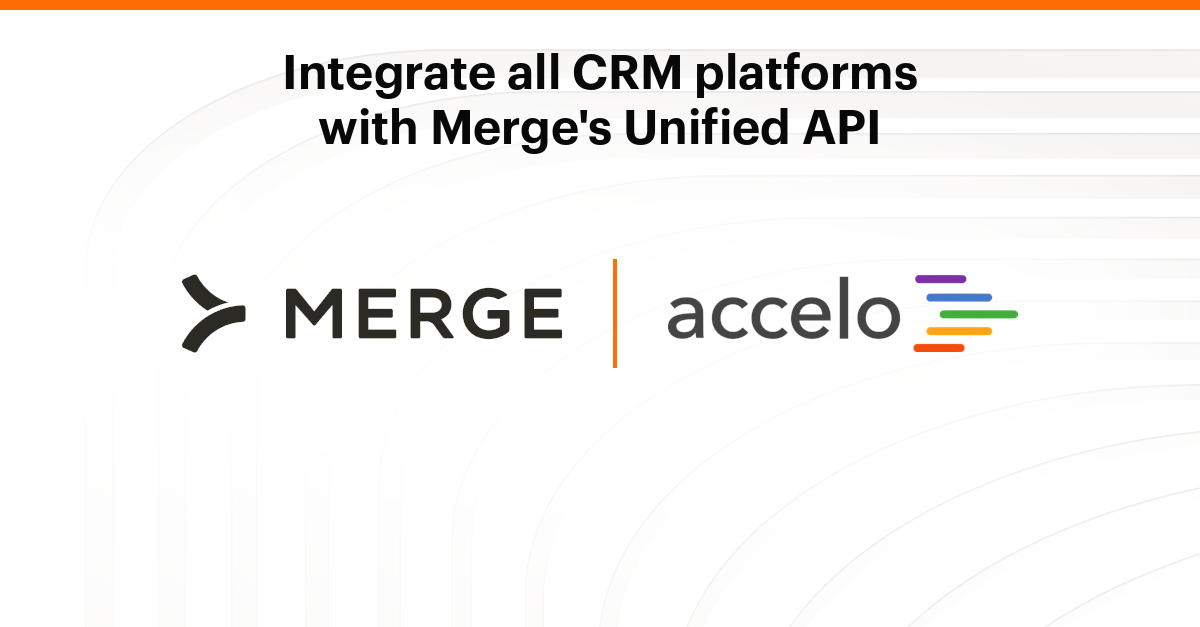Supercharge Your Workflow: Mastering CRM Integration with Airtable for Maximum Efficiency
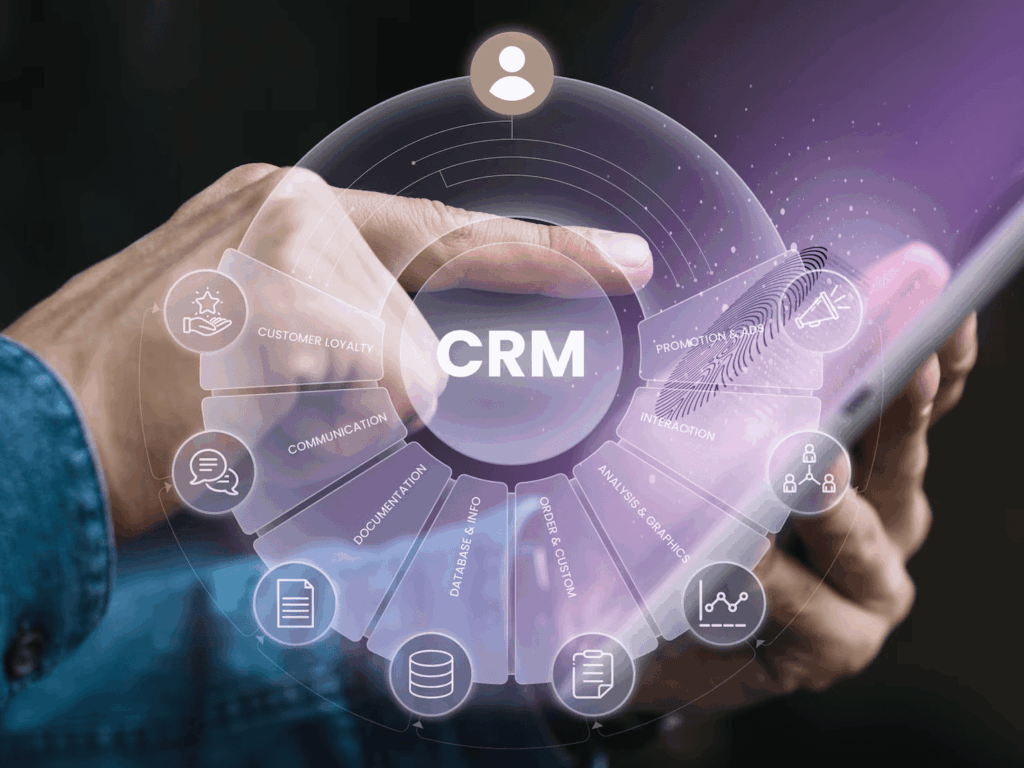
Unlocking the Power of CRM and Airtable: A Seamless Integration
In today’s fast-paced business environment, efficiency and organization are key to success. Businesses are constantly seeking ways to streamline their operations, improve customer relationships, and boost productivity. One powerful combination that’s gaining significant traction is the integration of a Customer Relationship Management (CRM) system with Airtable, a versatile, no-code platform. This article delves deep into the world of CRM integration with Airtable, exploring its benefits, providing step-by-step guides, and offering valuable insights to help you optimize your workflow.
Understanding the Core Components: CRM and Airtable
What is a CRM?
A Customer Relationship Management (CRM) system is a technology designed to manage and analyze customer interactions and data throughout the customer lifecycle. It helps businesses improve customer service relationships, retain customers, and drive sales growth. Think of it as the central nervous system for all your customer-related activities.
Key features of a CRM typically include:
- Contact management: Storing and organizing customer information.
- Sales automation: Automating repetitive sales tasks.
- Lead management: Tracking and nurturing potential customers.
- Marketing automation: Sending targeted marketing campaigns.
- Reporting and analytics: Analyzing customer data to gain insights.
Popular CRM platforms include Salesforce, HubSpot, Zoho CRM, and Pipedrive. Each platform offers a unique set of features and pricing options, catering to different business needs and sizes.
What is Airtable?
Airtable is a cloud-based, spreadsheet-database hybrid platform. It combines the flexibility of a spreadsheet with the power of a database. Airtable allows users to organize information, collaborate, and build custom applications without writing any code. It’s a versatile tool that can be used for a wide range of purposes, from project management and content calendar to inventory tracking and CRM.
Key features of Airtable include:
- Customizable views: Grid, calendar, Kanban, gallery, and form views.
- Rich data types: Text, numbers, dates, attachments, and more.
- Relational databases: Linking records across tables.
- Automations: Triggering actions based on specific conditions.
- Integrations: Connecting with other apps and services.
Airtable’s user-friendly interface and flexibility make it an excellent tool for businesses of all sizes.
Why Integrate CRM with Airtable? The Benefits Explained
Integrating your CRM with Airtable can unlock a wealth of benefits, leading to increased efficiency, improved data accuracy, and better decision-making. Here are some of the key advantages:
Centralized Data Management
One of the primary benefits of CRM integration with Airtable is centralized data management. By connecting your CRM and Airtable, you can consolidate customer information from multiple sources into a single, accessible location. This eliminates data silos and ensures that everyone on your team has access to the most up-to-date information.
Enhanced Data Accuracy
Data accuracy is crucial for making informed business decisions. CRM integration with Airtable helps improve data accuracy by automating data entry and reducing the risk of human error. When data is automatically synchronized between your CRM and Airtable, you can be confident that the information is consistent and reliable.
Improved Workflow Automation
Automation is a key driver of efficiency. By integrating your CRM with Airtable, you can automate various tasks, such as data entry, lead assignment, and follow-up reminders. This frees up your team to focus on more strategic activities, such as building relationships with customers and closing deals.
Customization and Flexibility
Airtable’s flexibility allows you to customize your CRM data and workflows to meet your specific business needs. You can create custom views, fields, and automations to tailor your CRM system to your unique requirements. This level of customization is often not available with traditional CRM platforms.
Better Collaboration
Airtable’s collaborative features make it easy for teams to work together on customer-related tasks. Team members can share information, assign tasks, and track progress in real-time. This improves communication and ensures that everyone is on the same page.
Cost Savings
Integrating CRM with Airtable can lead to cost savings by reducing the need for expensive CRM add-ons or custom development. Airtable’s automation capabilities can also help you streamline your processes and reduce manual labor, further contributing to cost savings.
Step-by-Step Guide: Integrating CRM with Airtable
The process of integrating your CRM with Airtable will vary depending on the specific CRM platform you’re using. However, the general steps remain consistent. Here’s a step-by-step guide:
1. Choose Your Integration Method
There are several ways to integrate your CRM with Airtable:
- Native Integrations: Some CRM platforms offer native integrations with Airtable. This is often the easiest and most seamless way to connect the two systems.
- Third-Party Integration Tools: Tools like Zapier, Make (formerly Integromat), and Integromat provide pre-built integrations that allow you to connect your CRM with Airtable without any coding.
- API Integration: If you have advanced technical skills, you can use the CRM’s API and Airtable’s API to build a custom integration. This provides the most flexibility but requires more technical expertise.
Choose the integration method that best suits your technical skills and business needs.
2. Set Up Your Airtable Base
Before you start the integration, you need to set up your Airtable base. Create tables to store the data you want to sync from your CRM. Define the fields you want to include, such as customer name, email address, phone number, and any other relevant information. Consider the different views (grid, calendar, kanban) you’ll need to visualize your data.
3. Connect Your CRM and Airtable
Using your chosen integration method, connect your CRM and Airtable. This typically involves authenticating your accounts and granting the integration tool access to your data.
4. Configure Data Mapping
Data mapping is the process of specifying how data from your CRM will be mapped to the fields in your Airtable base. This ensures that data is correctly transferred between the two systems. Carefully review the data mapping to ensure that all the necessary fields are included.
5. Set Up Automation (If Applicable)
If you’re using a third-party integration tool, you can set up automations to trigger actions based on specific events in your CRM or Airtable. For example, you can create an automation to automatically add new leads from your CRM to your Airtable base.
6. Test the Integration
Once you’ve set up the integration, test it thoroughly to ensure that data is syncing correctly. Create a test record in your CRM and verify that it appears in your Airtable base. Check for any errors or inconsistencies.
7. Monitor and Maintain the Integration
After the integration is live, monitor it regularly to ensure that it’s working correctly. Check for any errors or data inconsistencies. Keep your CRM and Airtable accounts up to date to maintain the integration.
Popular CRM Integration Tools and Platforms
Several tools and platforms can facilitate the integration of your CRM with Airtable. Here are some of the most popular options:
Zapier
Zapier is a leading automation platform that offers a wide range of integrations, including pre-built connections between CRM systems and Airtable. Zapier’s user-friendly interface makes it easy to set up automations without any coding.
Pros:
- User-friendly interface
- Wide range of integrations
- Large library of pre-built automations
Cons:
- Pricing can be expensive for high-volume users
- Limited customization options
Make (formerly Integromat)
Make (formerly Integromat) is a powerful automation platform that offers a more advanced set of features than Zapier. It provides more flexibility in terms of data transformations and custom logic.
Pros:
- More advanced features
- Greater flexibility and customization
- More affordable pricing
Cons:
- Steeper learning curve
- Interface can be overwhelming for beginners
Airtable Automations
Airtable’s built-in automations feature allows you to create simple workflows within Airtable. While not as powerful as third-party integration tools, it can be useful for basic CRM integration tasks.
Pros:
- Built-in to Airtable
- Easy to use
- No additional cost
Cons:
- Limited functionality
- Not suitable for complex integrations
Native CRM Integrations
Some CRM platforms offer native integrations with Airtable. These integrations often provide the most seamless and reliable experience.
Pros:
- Seamless integration
- Reliable data syncing
- Easy to set up
Cons:
- Limited availability
- May not support all CRM features
Real-World Use Cases: CRM and Airtable in Action
To better understand the power of CRM integration with Airtable, let’s explore some real-world use cases:
Sales Pipeline Management
Integrate your CRM with Airtable to create a visual sales pipeline. Track leads, opportunities, and deals in a Kanban view. Automate tasks such as sending follow-up emails and updating deal stages. This provides a clear overview of your sales process and helps you identify areas for improvement.
Contact Management and Segmentation
Sync your CRM contacts with Airtable to create detailed contact databases. Segment your contacts based on various criteria, such as industry, location, or purchase history. Use this information to personalize your marketing campaigns and improve customer engagement.
Lead Management and Qualification
Integrate your CRM with Airtable to track leads and qualify them based on their engagement. Use Airtable to create a scoring system to prioritize leads. Automate tasks such as assigning leads to sales representatives and sending targeted emails.
Customer Onboarding and Support
Use Airtable to create a customer onboarding process. Track onboarding progress, assign tasks, and provide support to new customers. Integrate with your CRM to automatically update customer information and track customer interactions.
Project Management and Task Tracking
Integrate your CRM with Airtable to manage projects related to customer accounts. Track tasks, deadlines, and progress. Automate task assignments and notifications. This ensures that projects are completed on time and within budget.
Tips and Best Practices for Successful CRM Integration with Airtable
Here are some tips and best practices to ensure a successful CRM integration with Airtable:
Plan Your Integration
Before you start, carefully plan your integration. Define your goals, identify the data you want to sync, and choose the integration method that best suits your needs. This will help you avoid problems down the road.
Clean Your Data
Ensure that your CRM data is clean and accurate before you start the integration. This will prevent data inconsistencies and ensure that your Airtable base is populated with reliable information. Consider using data cleaning tools to identify and correct any errors.
Map Your Fields Carefully
Pay close attention to data mapping. Ensure that data from your CRM is mapped to the correct fields in your Airtable base. Review the data mapping regularly to ensure that it’s accurate.
Test Thoroughly
Test the integration thoroughly to ensure that data is syncing correctly. Create test records in your CRM and verify that they appear in your Airtable base. Check for any errors or inconsistencies.
Start Small and Iterate
Start with a small pilot project and gradually expand the integration. This will allow you to identify and address any issues before you integrate all your data. Iterate on your integration based on your experiences.
Monitor and Maintain Regularly
Monitor your integration regularly to ensure that it’s working correctly. Check for any errors or data inconsistencies. Keep your CRM and Airtable accounts up to date to maintain the integration.
Document Your Process
Document your integration process, including the steps you took, the tools you used, and any issues you encountered. This will help you troubleshoot any problems and maintain the integration over time.
Train Your Team
Train your team on how to use the integrated CRM and Airtable system. This will ensure that everyone understands how to use the system effectively and can contribute to its success.
Troubleshooting Common Issues
Even with careful planning, you may encounter some issues during the CRM integration process. Here are some common problems and how to troubleshoot them:
Data Syncing Issues
If data is not syncing correctly, check the following:
- Authentication: Verify that your CRM and Airtable accounts are properly authenticated.
- Data Mapping: Review your data mapping to ensure that all the necessary fields are included.
- API Limits: Check the API limits of your CRM and Airtable accounts. You may need to adjust your automation schedule to avoid exceeding these limits.
- Error Logs: Check the error logs of your integration tool for any errors or warnings.
Data Formatting Issues
If data is not formatted correctly, check the following:
- Data Types: Ensure that the data types of the fields in your CRM and Airtable base are compatible.
- Formatting Rules: Review the formatting rules in your CRM and Airtable base.
- Data Cleaning: Clean your data in your CRM before syncing it to Airtable.
Performance Issues
If the integration is slow or unresponsive, check the following:
- Automation Schedule: Adjust your automation schedule to reduce the load on your CRM and Airtable accounts.
- Data Volume: Reduce the amount of data that is being synced.
- Integration Tool: Consider using a more powerful integration tool.
The Future of CRM and Airtable Integration
The integration of CRM with Airtable is likely to continue to evolve in the future. As both platforms develop new features and capabilities, the integration options will become more sophisticated and powerful. We can expect to see:
- More Native Integrations: CRM platforms and Airtable will likely develop more native integrations, making it easier to connect the two systems.
- Advanced Automation: Integration tools will offer more advanced automation capabilities, allowing users to create more complex workflows.
- AI-Powered Insights: AI-powered features will be integrated into the CRM and Airtable integration, providing users with insights into their customer data.
- Enhanced Collaboration: The integration will facilitate even better collaboration between teams, with features such as real-time data syncing and shared dashboards.
The future of CRM and Airtable integration is bright. Businesses that embrace this powerful combination will be well-positioned to improve their customer relationships, streamline their operations, and drive sustainable growth.
Conclusion: Embrace the Power of Integration
Integrating your CRM with Airtable is a strategic move that can transform your business operations. By centralizing data, automating workflows, and gaining deeper insights into your customer relationships, you can unlock significant efficiency gains and drive business growth. This guide has provided you with the knowledge and tools you need to successfully integrate your CRM with Airtable. Take action today and start supercharging your workflow!