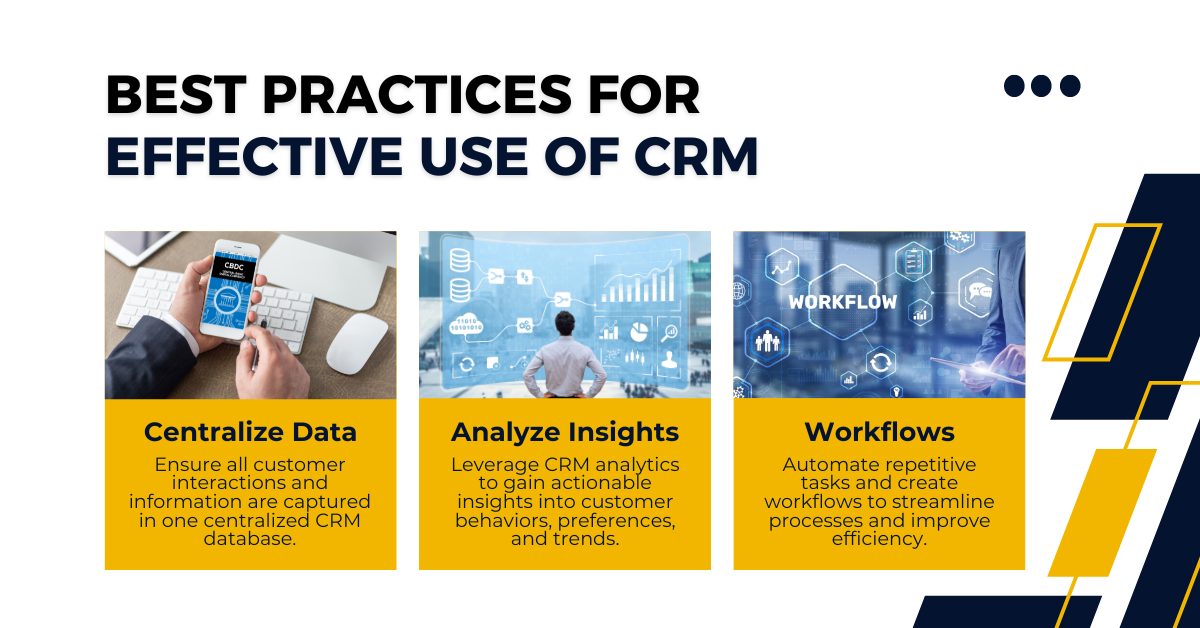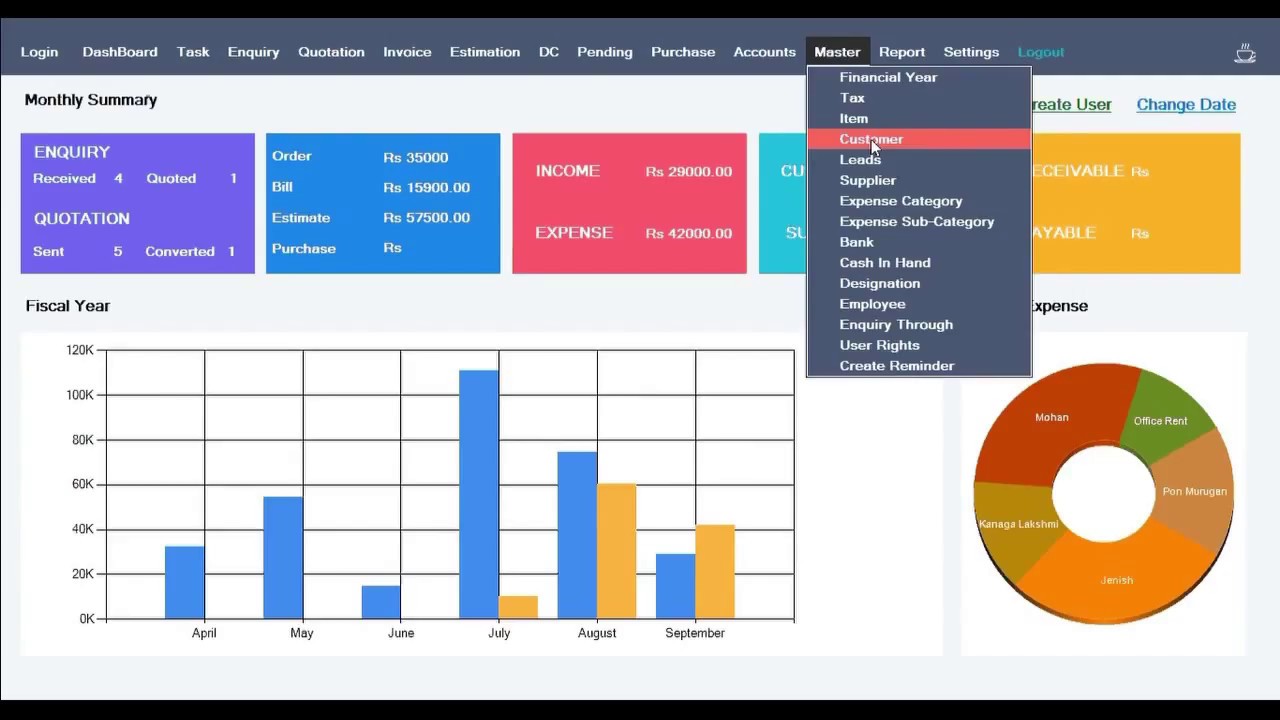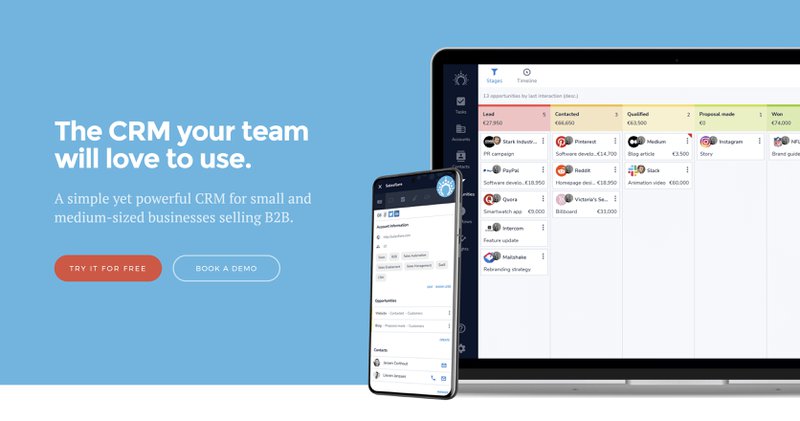Level Up Your Small Business: The Ultimate Guide to CRM Tools
Level Up Your Small Business: The Ultimate Guide to CRM Tools
Running a small business is a rollercoaster, isn’t it? One minute you’re riding high on a wave of new leads, the next you’re scrambling to keep everything organized. In the chaos, it’s easy for things to slip through the cracks – a missed follow-up, a forgotten detail, a lost opportunity. That’s where Customer Relationship Management (CRM) tools come in. They’re not just for the big guys anymore; they’re essential for small businesses looking to thrive.
This isn’t just another dry, technical article about CRM. We’re diving deep into the world of CRM tools for small businesses, exploring what they are, why you need them, and how to choose the perfect one for your unique needs. We’ll cut through the jargon, offer real-world examples, and help you understand how a CRM can transform your business from a scattered operation to a well-oiled machine. Get ready to discover how to build stronger customer relationships, boost your sales, and ultimately, grow your business.
What is a CRM? (And Why Should You Care?)
Let’s start with the basics. CRM stands for Customer Relationship Management. At its core, a CRM is a system that helps you manage your interactions with current and potential customers. Think of it as your central hub for all things customer-related. It’s where you store contact information, track interactions, manage sales pipelines, and analyze customer data. Essentially, it’s designed to help you understand your customers better and build stronger, more profitable relationships.
Why should a small business care? Because in today’s competitive landscape, customer experience is king. Happy customers are repeat customers, and repeat customers are the lifeblood of any successful business. A CRM helps you deliver exceptional customer service by:
- Centralizing customer data: No more scattered spreadsheets or sticky notes! All your customer information is in one place, easily accessible to your team.
- Improving communication: Track all interactions – emails, calls, meetings – so you always know where you stand with each customer.
- Automating tasks: Automate repetitive tasks like sending follow-up emails or scheduling appointments, freeing up your time for more important things.
- Boosting sales: Manage your sales pipeline, track leads, and close deals more effectively.
- Gaining insights: Analyze customer data to identify trends, understand customer behavior, and make data-driven decisions.
In short, a CRM isn’t just a software tool; it’s a strategic investment in your business’s future. It’s about building lasting relationships, driving sales growth, and creating a loyal customer base.
The Benefits of Using CRM Tools for Small Businesses
The advantages of adopting a CRM for your small business are numerous and far-reaching. Let’s delve deeper into some of the key benefits:
Enhanced Customer Relationships
At the heart of any successful business are strong customer relationships. A CRM empowers you to build and nurture these relationships by:
- Personalization: Accessing detailed customer information allows you to tailor your interactions and provide personalized experiences. This shows customers you care about them as individuals, not just as numbers.
- Improved communication: Track every interaction, ensuring consistent and timely communication. No more missed follow-ups or forgotten promises.
- Proactive engagement: Identify opportunities to reach out to customers, such as sending birthday greetings or offering exclusive promotions.
- Increased loyalty: By providing exceptional service and building strong relationships, you foster customer loyalty, leading to repeat business and positive word-of-mouth referrals.
Increased Sales and Revenue
A CRM is a powerful sales engine. It helps you streamline your sales process, track leads, and close deals more effectively, ultimately boosting your bottom line:
- Lead management: Capture, track, and qualify leads more efficiently, ensuring you focus your efforts on the most promising prospects.
- Sales pipeline management: Visualize your sales pipeline, track deals through each stage, and identify potential bottlenecks.
- Sales automation: Automate repetitive tasks like sending follow-up emails, scheduling appointments, and generating quotes, freeing up your sales team to focus on closing deals.
- Improved forecasting: Gain insights into your sales performance, allowing you to forecast future revenue and make informed business decisions.
- Faster sales cycles: By streamlining the sales process and providing your team with the tools they need, you can shorten sales cycles and close deals faster.
Improved Efficiency and Productivity
Time is money, and a CRM helps you save both. By automating tasks and streamlining workflows, a CRM can significantly improve your team’s efficiency and productivity:
- Centralized data: Access all customer information in one place, eliminating the need to search through multiple systems.
- Automated workflows: Automate repetitive tasks, such as data entry and email sending, freeing up your team to focus on more strategic activities.
- Improved collaboration: Share customer information and collaborate on projects more easily, ensuring everyone is on the same page.
- Reduced errors: Minimize manual data entry and reduce the risk of errors.
- Time savings: By automating tasks and streamlining workflows, a CRM can save your team valuable time, allowing them to focus on higher-value activities.
Better Data Analysis and Reporting
Data is the new gold, and a CRM helps you mine it. By collecting and analyzing customer data, a CRM provides valuable insights into your business performance:
- Customer behavior analysis: Understand customer preferences, buying patterns, and pain points.
- Sales performance tracking: Track key sales metrics, such as conversion rates and average deal size.
- Marketing campaign analysis: Measure the effectiveness of your marketing campaigns and identify areas for improvement.
- Reporting and dashboards: Generate custom reports and dashboards to visualize your data and track your progress.
- Data-driven decision making: Use data insights to make informed business decisions and optimize your strategies.
Key Features to Look for in a Small Business CRM
Choosing the right CRM can feel overwhelming, but focusing on the key features that meet your specific needs will make the process much easier. Here are some essential features to consider:
Contact Management
This is the foundation of any CRM. It should allow you to:
- Store and organize contact information, including names, addresses, phone numbers, and email addresses.
- Segment contacts based on various criteria, such as industry, location, or purchase history.
- Import and export contact data easily.
- Track communication history with each contact.
Lead Management
Effective lead management is crucial for converting leads into customers. Look for a CRM that allows you to:
- Capture leads from various sources, such as website forms, social media, and email campaigns.
- Qualify leads based on their demographics, interests, and behavior.
- Track leads through your sales pipeline.
- Automate lead nurturing campaigns.
Sales Automation
Sales automation streamlines your sales process and frees up your team’s time. Look for a CRM that allows you to:
- Automate email follow-ups.
- Schedule appointments and reminders.
- Generate quotes and proposals.
- Track sales activities.
Marketing Automation
Marketing automation helps you nurture leads and engage with your audience. Look for a CRM that allows you to:
- Create and send email marketing campaigns.
- Segment your audience and personalize your messages.
- Track campaign performance.
- Automate social media posting.
Reporting and Analytics
Data is your friend. Choose a CRM that provides robust reporting and analytics capabilities, including:
- Customizable dashboards.
- Sales performance reports.
- Lead conversion reports.
- Marketing campaign reports.
Integration Capabilities
Your CRM should integrate seamlessly with other tools you use, such as:
- Email marketing platforms (e.g., Mailchimp, Constant Contact).
- Accounting software (e.g., QuickBooks, Xero).
- Social media platforms.
- E-commerce platforms (e.g., Shopify, WooCommerce).
Mobile Accessibility
In today’s mobile world, it’s essential to have a CRM that’s accessible on the go. Look for a CRM with a mobile app or a responsive web design.
Customization Options
Your CRM should be adaptable to your specific business needs. Look for a CRM that allows you to:
- Customize fields and forms.
- Create custom workflows.
- Integrate with third-party apps.
Top CRM Tools for Small Businesses: A Quick Rundown
Now that you know what to look for, let’s take a look at some of the top CRM tools for small businesses. This isn’t an exhaustive list, but it’s a great starting point for your research:
1. HubSpot CRM
HubSpot CRM is a popular choice for small businesses, and for good reason. It’s a powerful, yet user-friendly platform that offers a wide range of features, including contact management, lead management, sales automation, and marketing automation. The free version is particularly attractive for startups and small businesses on a budget. HubSpot also offers robust integrations with other popular tools.
Pros:
- Free plan with essential features.
- User-friendly interface.
- Comprehensive features for sales and marketing.
- Excellent integrations.
Cons:
- Limited features in the free plan.
- Can become expensive as your business grows and you need more advanced features.
2. Zoho CRM
Zoho CRM is another strong contender, known for its affordability and extensive features. It offers a wide range of features, including contact management, lead management, sales automation, marketing automation, and customer support. Zoho also provides a variety of customization options and integrations.
Pros:
- Affordable pricing.
- Extensive features.
- Customization options.
- Good integrations.
Cons:
- Interface can be overwhelming for beginners.
- Some features may require additional add-ons.
3. Pipedrive
Pipedrive is a sales-focused CRM that’s designed to help you manage your sales pipeline effectively. It’s known for its user-friendly interface and visual pipeline management. Pipedrive offers features like lead management, sales automation, and reporting.
Pros:
- User-friendly interface.
- Visual pipeline management.
- Sales-focused features.
- Easy to learn and use.
Cons:
- Less comprehensive marketing automation features compared to HubSpot and Zoho.
- May not be suitable for businesses with complex needs.
4. Freshsales
Freshsales, by Freshworks, is a CRM that combines sales and customer support functionalities. It’s a good option if you need a CRM that can handle both sales and customer service. Freshsales offers features like contact management, lead management, sales automation, and customer support ticketing.
Pros:
- Combines sales and customer support features.
- User-friendly interface.
- Affordable pricing.
Cons:
- Less advanced marketing automation features compared to some competitors.
- May not be suitable for businesses with highly complex sales processes.
5. Agile CRM
Agile CRM is a comprehensive CRM that offers a wide range of features, including contact management, lead management, sales automation, marketing automation, and customer service. It’s known for its affordability and ease of use.
Pros:
- Affordable pricing.
- Comprehensive features.
- User-friendly interface.
Cons:
- Can have a steeper learning curve compared to some competitors.
- Some features may not be as robust as in more expensive CRM systems.
Choosing the Right CRM: A Step-by-Step Guide
Selecting the perfect CRM for your small business isn’t a one-size-fits-all process. Here’s a step-by-step guide to help you make the right choice:
1. Define Your Needs and Goals
Before you start researching CRM tools, take some time to define your needs and goals. What are you hoping to achieve with a CRM? What are your biggest pain points? What features are essential for your business? Consider these questions:
- What are your sales goals? (e.g., increase sales by X%, improve conversion rates)
- What are your customer service goals? (e.g., improve customer satisfaction, reduce response times)
- What are your marketing goals? (e.g., generate more leads, improve brand awareness)
- What are your current challenges? (e.g., disorganized data, missed follow-ups, lack of customer insights)
- What features are essential? (e.g., contact management, lead management, sales automation, email marketing)
- What is your budget?
Answering these questions will help you narrow down your options and prioritize the features that are most important to your business.
2. Research CRM Options
Once you have a clear understanding of your needs, it’s time to research CRM options. Start by exploring the CRM tools mentioned above, as well as other popular options. Read reviews, compare features, and check pricing. Consider these factors:
- Features: Does the CRM offer the features you need?
- Ease of use: Is the interface user-friendly and easy to navigate?
- Integrations: Does the CRM integrate with the other tools you use?
- Pricing: Does the pricing fit your budget?
- Customer support: Does the CRM offer good customer support?
- Reviews: What do other users say about the CRM?
Take advantage of free trials or demos to test out different CRM tools and see which one feels like the best fit for your team.
3. Evaluate Your Top Choices
After researching various options, narrow down your choices to a few top contenders. Then, evaluate each CRM in more detail:
- Test the features: Try out the features that are most important to you.
- Assess the user experience: How easy is the CRM to learn and use?
- Check the integrations: Make sure the CRM integrates with the other tools you use.
- Consider the scalability: Can the CRM grow with your business?
- Read reviews: Look for reviews from other small businesses to get an idea of their experiences.
Don’t be afraid to ask the CRM vendors questions. They should be happy to answer your questions and walk you through the features.
4. Consider Implementation and Training
Once you’ve chosen a CRM, it’s time to implement it. This involves:
- Data migration: Transferring your existing customer data into the CRM.
- Customization: Configuring the CRM to meet your specific needs.
- Training: Training your team on how to use the CRM.
Make sure you have a plan for implementation and training. Some CRM vendors offer implementation services and training resources. If not, you may need to hire a consultant or dedicate internal resources to the project.
5. Monitor and Optimize
Once your CRM is up and running, it’s important to monitor its performance and make adjustments as needed. Regularly review your data, track your progress, and identify areas for improvement. Consider these tips:
- Track key metrics: Monitor your sales, customer service, and marketing metrics.
- Analyze your data: Identify trends and insights.
- Get feedback from your team: Ask your team for their feedback on the CRM.
- Make adjustments: Adjust your CRM settings and processes as needed.
- Stay up-to-date: CRM vendors are constantly adding new features and improvements. Stay up-to-date on the latest developments.
By following these steps, you can ensure that your CRM is helping you achieve your business goals and building stronger customer relationships.
The Future of CRM for Small Businesses
The world of CRM is constantly evolving, and small businesses can expect even more powerful and user-friendly tools in the future. Here are some trends to watch:
- Artificial Intelligence (AI): AI-powered CRM tools will become more prevalent, offering features like predictive analytics, automated lead scoring, and personalized recommendations.
- Increased Automation: CRM systems will continue to automate more tasks, freeing up your time and improving efficiency.
- Mobile-First Design: CRM tools will increasingly focus on mobile accessibility, allowing you to manage your business from anywhere.
- Integration and Collaboration: CRM systems will seamlessly integrate with other business tools and offer enhanced collaboration features.
- Focus on Customer Experience: CRM will be even more focused on helping businesses deliver exceptional customer experiences, with features like personalized communication and proactive customer service.
By staying informed about these trends, you can ensure that your small business is prepared for the future of CRM and poised for success.
Final Thoughts: Embracing the Power of CRM
Choosing and implementing a CRM tool is a significant step for any small business. It’s an investment in your future, a commitment to building stronger customer relationships, and a pathway to sustainable growth. Don’t be afraid to take the plunge. The benefits of a well-chosen and well-implemented CRM far outweigh the initial effort.
By understanding the core principles of CRM, exploring the various tools available, and following the step-by-step guide, you can find the perfect CRM solution for your small business and unlock its full potential. So, take the first step today, and get ready to revolutionize the way you do business. Your customers, and your bottom line, will thank you for it.