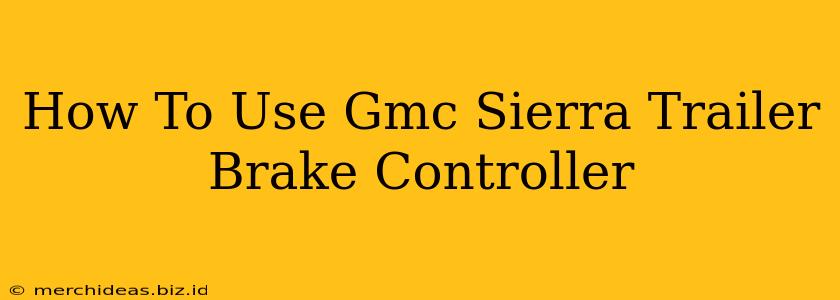Towing a heavy trailer with your GMC Sierra requires a reliable braking system. This guide will walk you through understanding and using your GMC Sierra's trailer brake controller, ensuring safe and confident towing. We'll cover different controller types, installation (if needed), setup, and troubleshooting.
Understanding Your GMC Sierra's Trailer Brake Controller
Before diving into operation, it's crucial to identify the type of brake controller installed in your GMC Sierra. There are several types:
- Integrated Brake Controllers: Many newer GMC Sierra models come equipped with integrated brake controllers built directly into the vehicle's electrical system. These are often accessed through the infotainment system or a dedicated control panel.
- Aftermarket Brake Controllers: If your Sierra didn't come with a factory-installed controller, you'll likely have an aftermarket unit installed. These are typically located under the dash or in the center console and will have their own control panel and settings.
Knowing your controller type will dictate how you access and adjust its settings. Consult your owner's manual for specific instructions related to your GMC Sierra's model and year.
Installing a Trailer Brake Controller (If Necessary)
If your GMC Sierra requires a brake controller installation, it's strongly recommended you seek professional help from a qualified mechanic or installer. Improper installation can lead to malfunctions and safety hazards. However, if you are experienced with automotive electrical systems, here are general steps to consider:
- Choose the Right Controller: Select a controller compatible with your GMC Sierra's wiring and towing capacity.
- Wiring: Carefully route and connect the brake controller wires to your truck's wiring harness. Accurate wiring is critical for proper functionality. Use a wiring diagram specific to your truck's year and model.
- Mounting: Securely mount the brake controller in a convenient and accessible location within the vehicle's cabin.
- Testing: After installation, thoroughly test the brake controller to ensure it's working correctly before towing.
Note: Incorrect wiring can damage your vehicle's electrical system. If in doubt, consult a professional.
Setting Up Your GMC Sierra's Trailer Brake Controller
Once installed (or if it’s factory installed), you need to adjust the controller to match your trailer's weight and braking characteristics. This involves adjusting the gain or sensitivity.
Adjusting the Gain/Sensitivity
This setting determines how strongly the trailer brakes engage in response to your truck's braking.
- Low Gain: Suitable for lighter trailers or when starting out. Provides less braking force.
- High Gain: Used for heavier trailers. Provides more braking force.
The optimal gain setting is crucial for safe towing. Start with a low gain setting and gradually increase it while testing in a safe, open area, away from traffic. You should feel a smooth, progressive braking action from both your truck and trailer. Avoid sudden or jerky braking. Too high a gain can cause the trailer brakes to lock up.
Using Your GMC Sierra's Trailer Brake Controller While Towing
Once the gain is properly adjusted, operating the brake controller is straightforward:
- Engage the Controller: Turn the controller on.
- Brake Normally: Apply the brakes as you normally would. The brake controller will automatically activate the trailer brakes proportionally to your truck's braking force.
- Monitor Performance: Pay attention to how your truck and trailer brake. Adjust the gain if needed for optimal braking performance.
- Disengage the Controller: Turn the controller off after detaching the trailer.
Troubleshooting Common Issues
- No Trailer Brakes: Check the controller's power supply, wiring connections, and the trailer's brake lights.
- Weak Trailer Braking: Increase the gain setting, but do so cautiously.
- Jerky Braking: Reduce the gain setting.
- Overactive Braking: Significantly reduce the gain setting.
If you encounter persistent problems, consult your owner's manual or a qualified mechanic.
Conclusion
Properly using your GMC Sierra's trailer brake controller is vital for safe and effective towing. By understanding your controller type, correctly setting the gain, and troubleshooting potential issues, you can confidently tow your trailer with peace of mind. Remember, always prioritize safety and consult professional assistance when needed.