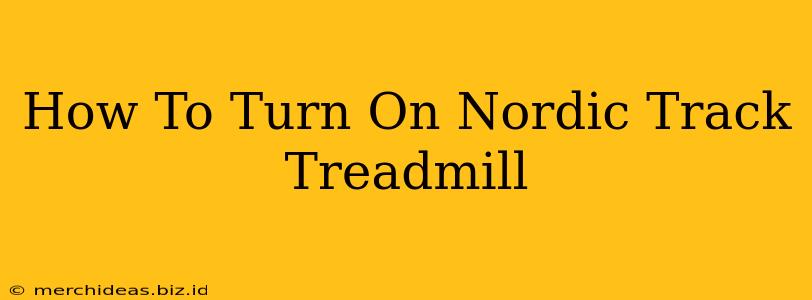So you've got your shiny new NordicTrack treadmill, and you're ready to hit the pavement (virtually, of course!). But before you can start your workout, you need to know how to turn the thing on. Don't worry, it's easier than you think! This guide will walk you through the simple steps, covering different NordicTrack models and troubleshooting common issues.
Understanding Your NordicTrack Model
The exact process for turning on your NordicTrack treadmill might vary slightly depending on the model. However, the basic principles remain consistent. NordicTrack offers a wide range of treadmills, from basic models to advanced machines with integrated screens and iFit features. Before we dive into the steps, it's helpful to identify your specific model. This information is usually found on a sticker located on the base of the treadmill or in your owner's manual.
Key Differences to Consider:
- Basic Models: These typically have a simpler control panel with fewer buttons.
- iFit-Enabled Models: These models often require an iFit account and might involve connecting to Wi-Fi before powering on.
- Older Models vs. Newer Models: Slight variations in button placement and interface are possible.
Step-by-Step Guide to Turning On Your NordicTrack Treadmill
Regardless of your specific model, these general steps should apply:
-
Safety First: Ensure the safety key is properly inserted and engaged. This is a crucial safety feature designed to stop the treadmill instantly if you fall or need to quickly dismount. Locate the safety key (usually a magnetic key) and securely insert it into its designated slot. The location varies slightly depending on the model, but it's typically near the console.
-
Locate the Power Switch: Most NordicTrack treadmills have a simple on/off switch located either on the console itself or near the power cord. Look for a switch (it might be labeled "Power" or have a simple on/off symbol).
-
Turn the Power Switch On: Flip the switch to the "On" position. This will initiate the power-up sequence. You might hear a slight hum as the motor engages.
-
Wait for the Console to Boot Up: Allow a few seconds for the console to fully power up. The screen should illuminate and display various information, such as the time, speed, and incline. If you have an iFit-enabled model, you might be prompted to log in or connect to Wi-Fi.
-
Start Your Workout!: Once the console is fully operational, you can start your workout! Adjust the speed and incline using the controls on the console.
Troubleshooting Common Issues
If your NordicTrack treadmill isn't turning on, try these troubleshooting steps:
- Check the Power Cord: Make sure the power cord is securely plugged into both the treadmill and the wall outlet. Try a different outlet to rule out a power issue.
- Check the Circuit Breaker: A tripped circuit breaker could be preventing the treadmill from powering on. Check your home's circuit breaker box for any tripped breakers.
- Inspect the Safety Key: Ensure the safety key is properly inserted and engaged. A loose or improperly inserted key can prevent the treadmill from functioning.
- Consult the Owner's Manual: Your owner's manual provides detailed troubleshooting information specific to your treadmill model.
Getting the Most Out of Your NordicTrack Treadmill
Once you've successfully powered on your treadmill, explore the various features and settings. Familiarize yourself with the console's controls, and consider using the iFit app (if applicable) for interactive workouts and personalized training plans.
Remember, regular maintenance, like cleaning and lubrication, will extend the life of your NordicTrack treadmill and ensure it continues to function smoothly. Enjoy your workouts!