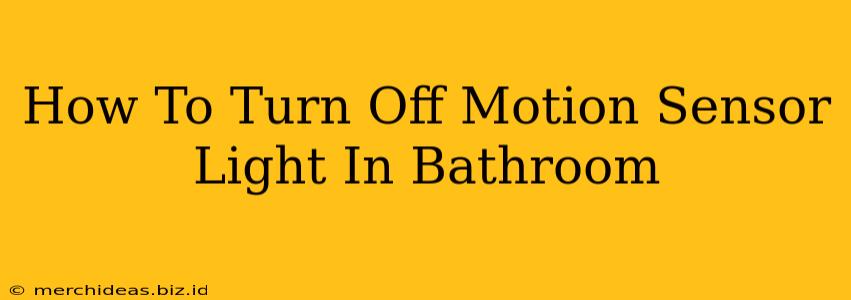Motion sensor lights offer convenience, but sometimes you just want a regular light switch! This guide will walk you through how to disable the motion sensor functionality on your bathroom light, offering various solutions depending on your specific setup.
Understanding Your Bathroom Motion Sensor Light
Before diving into solutions, it's crucial to identify the type of motion sensor light you have. There are primarily two types:
- Wired Motion Sensor Lights: These lights are hardwired directly into your home's electrical system. They usually have a built-in motion sensor that can't be easily removed.
- Wireless Motion Sensor Lights: These lights operate on batteries and often have a separate motion sensor unit. They may offer more options for disabling the motion sensor.
Methods to Turn Off the Motion Sensor
The method you use will depend on the type of light you have. Let's explore the different approaches:
For Wired Motion Sensor Lights:
1. The "Always On" Override: Many wired motion sensor lights have a small switch or override setting. This switch might be located on the light fixture itself, inside a junction box, or even on a separate wall-mounted control unit. Consult your light's manual to find this switch. Activating it will usually force the light to stay on continuously, bypassing the motion sensor.
2. Replacing the Motion Sensor (Advanced): This is a more involved method, requiring basic electrical knowledge and safety precautions. You will need to turn off the power to the circuit before attempting any work. You'll need to locate the motion sensor within the light fixture and disconnect it, effectively disabling the sensor. This is often not recommended unless you are comfortable with electrical work. Caution: Incorrect wiring can lead to electrical hazards.
3. Installing a Standard Light Switch: The most definitive solution is to replace the entire motion sensor light fixture with a standard light fixture controlled by a regular light switch. This requires more advanced electrical work. Again, ensure you turn off the power to the circuit before starting any work. This method is often the preferred solution for long-term usability.
For Wireless Motion Sensor Lights:
1. Check for an Override Button: Similar to wired lights, some wireless models have a button or switch to override the motion sensor temporarily or permanently. Check the user manual for instructions.
2. Removing the Battery: The simplest solution is often just removing the batteries. This will completely disable the light, including the motion sensor. However, you'll need to remember to replace the batteries once you need the light again.
3. Disconnecting the Sensor Unit: Some wireless systems have a separate sensor unit that can be detached from the light fixture. Removing this unit will eliminate the motion sensor functionality.
4. Adjusting the Sensitivity: Many wireless models allow you to adjust the sensitivity of the motion sensor. Reducing sensitivity to its lowest setting might make the light less responsive to motion.
Troubleshooting Tips:
- Check the Manual: Always refer to the manufacturer's instructions for your specific light fixture.
- Power Cycle the Light: Try turning the light off at the breaker box, waiting a few minutes, and then turning it back on. This can resolve minor software glitches.
- Consult an Electrician: If you are unsure about any electrical work, always consult a qualified electrician.
By following these steps, you can successfully turn off the motion sensor light in your bathroom and regain control over your lighting. Remember safety first, especially when dealing with electrical components!