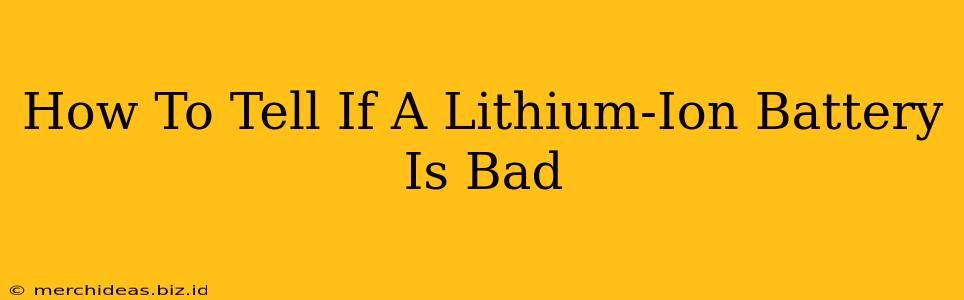Lithium-ion batteries power our modern world, from smartphones and laptops to electric vehicles and power tools. But like all batteries, they eventually degrade and fail. Knowing the signs of a failing lithium-ion battery is crucial to avoid inconvenience, data loss, or even safety hazards. This guide will help you identify the tell-tale signs that your lithium-ion battery needs replacing.
Common Signs of a Bad Lithium-Ion Battery
Several symptoms indicate that your lithium-ion battery is nearing the end of its life or is already malfunctioning. Let's explore the most common ones:
1. Reduced Battery Life & Faster Discharge
This is the most obvious sign. If your device's battery drains significantly faster than it used to, even with similar usage patterns, it's a strong indicator of battery degradation. This happens because the battery's capacity to hold a charge diminishes over time. Consider this a major red flag.
2. Overheating
Excessive heat generation during charging or use is a serious warning sign. Lithium-ion batteries should not get excessively hot. Overheating can be caused by internal cell damage and can lead to safety hazards, including fire or explosion. Never ignore overheating. Stop using the device immediately and take appropriate safety measures.
3. Swollen Battery
A physically swollen or bloated battery is a clear indication of internal damage and should never be used. The swelling is caused by gas buildup within the battery cells, often resulting from internal short circuits or chemical reactions. A swollen battery is a significant safety risk.
4. Unexpected Shutdowns
If your device shuts down unexpectedly even when it still shows a relatively high battery charge percentage, it suggests a problem with the battery's ability to consistently deliver power. This is often accompanied by other symptoms like reduced battery life or overheating.
5. Poor Performance
Beyond just shorter battery life, a failing battery can affect overall device performance. You might experience slowdowns, freezes, or app crashes, especially under heavy load. This is because the battery can't supply enough power consistently to meet the device's demands.
6. Irregular Charging Behavior
Problems with charging can also signal a failing battery. This could involve slower charging times than usual, the inability to hold a charge, or even an inconsistent charging pattern (e.g., the battery level fluctuating erratically during charging).
Diagnosing Battery Health (Beyond Visual Inspection)
While visual inspection (checking for swelling) is important, some battery issues aren't immediately visible. Many devices offer built-in tools or allow access to information about battery health through third-party apps. These tools often provide metrics like:
- Battery Health Percentage: This gives you a numerical representation of your battery's remaining capacity.
- Battery Cycle Count: This indicates how many times your battery has been fully charged and discharged. Higher cycle counts generally correlate with increased degradation.
What To Do If Your Lithium-Ion Battery Is Bad
If you suspect your lithium-ion battery is failing, take the necessary precautions. Never attempt to repair a lithium-ion battery yourself. It's best to replace it with a genuine replacement from a reputable source. For devices like smartphones or laptops, consider contacting the manufacturer or an authorized service center for replacement options. For power tools or other equipment, follow the manufacturer's instructions for battery replacement.
Remember, a faulty lithium-ion battery can pose serious safety risks. Addressing the problem promptly ensures your safety and the continued performance of your devices.