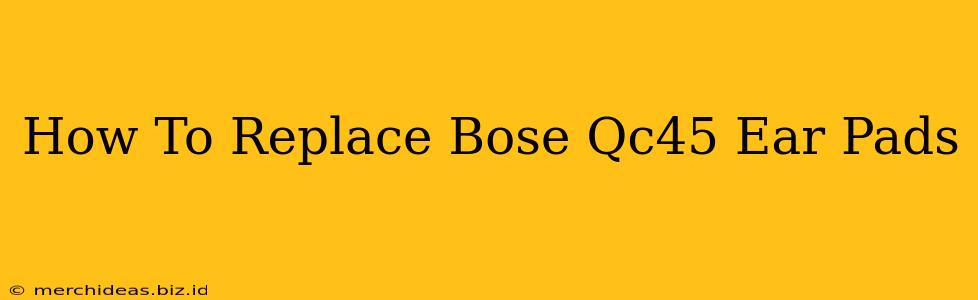Are your Bose QuietComfort 45 (QC45) ear pads worn out, cracked, or just plain dirty? Don't despair! Replacing them is easier than you might think, and it can significantly improve your listening experience. This guide will walk you through the process of replacing your Bose QC45 ear pads, step by step. We'll cover everything from choosing replacement pads to the actual replacement process.
Why Replace Your Bose QC45 Ear Pads?
Several reasons might prompt you to replace your Bose QC45 ear pads. The most common include:
- Wear and Tear: With regular use, ear pads inevitably wear down. They can become cracked, flattened, or lose their cushioning.
- Hygiene: Ear pads collect sweat, oil, and dirt. Replacing them maintains hygiene and prevents the spread of bacteria.
- Improved Sound Quality: Worn-out ear pads can affect the sound quality of your headphones. New pads can restore the original, crisp sound.
- Comfort: Fresh ear pads provide a more comfortable listening experience, especially during extended use.
Choosing Replacement Ear Pads for Your Bose QC45
Before you begin, it's crucial to select the right replacement ear pads. Ensure you purchase ear pads specifically designed for the Bose QuietComfort 45 headphones. Using incorrect pads can lead to a poor fit and potential damage to your headphones. Many reputable online retailers and even some electronics stores offer these replacements. Look for pads made from high-quality materials like leather or memory foam for optimal comfort and sound insulation.
Tools You'll Need:
You won't need any specialized tools for this job. Simply gather these items:
- A new set of Bose QC45 replacement ear pads.
- A small flat-head screwdriver (optional, in some cases). Some users report needing a small tool to help pry the old pads off. However, many find their fingers sufficient.
- A soft cloth (optional). This can help clean the headphone frame before attaching the new pads.
Replacing Your Bose QC45 Ear Pads: A Step-by-Step Process
Here's a detailed guide on how to replace the ear pads:
-
Preparation: Carefully lay your Bose QC45 headphones on a clean, soft surface to prevent scratching.
-
Removing the Old Ear Pads: Gently peel or pry the old ear pads away from the headphone frame. Start at one edge and work your way around. Be gentle to avoid damaging the headphone frame. If you encounter resistance, a small flathead screwdriver (or a similar thin, flat object) can help you carefully pry the pads off without breaking anything. Some users find it easier to gently pull the pads off starting from the top, working their way around the circumference of the earcup.
-
Cleaning (Optional): Use a soft cloth to clean the headphone frames where the old ear pads were attached. This removes any lingering dirt or adhesive residue.
-
Attaching the New Ear Pads: Carefully align the new ear pads with the headphone frame and gently press them into place. Make sure they fit snugly around the entire earcup. Ensure the pads are firmly attached and there are no gaps.
-
Testing: Once the new ear pads are secured, test your headphones to make sure they fit comfortably and the sound quality is as expected.
Troubleshooting:
If you encounter any issues, consult the instructions that come with your new ear pads or search online for videos demonstrating the replacement process. Many helpful videos are available on platforms like YouTube.
Conclusion:
Replacing your Bose QC45 ear pads is a straightforward process that significantly improves both the comfort and sound quality of your headphones. By following these simple steps, you can restore your headphones to their original glory and enjoy your music again without discomfort. Remember to always use replacement pads specifically designed for the Bose QC45 for optimal results.