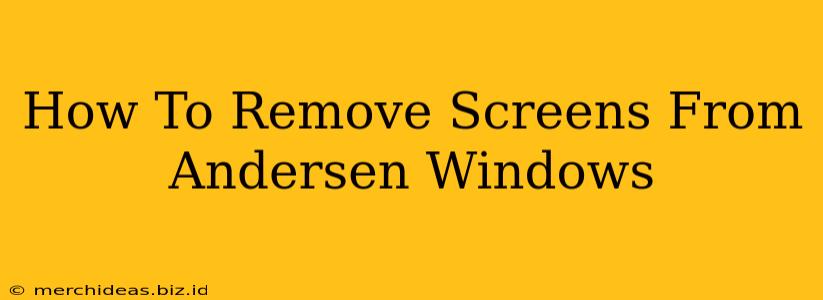Andersen windows are known for their quality and durability, but sometimes you need to remove the screens for cleaning, repairs, or storage. Knowing how to do this safely and efficiently is crucial. This guide provides a clear, step-by-step process for removing screens from your Andersen windows, regardless of the window style. We'll cover various Andersen window types and address common challenges.
Identifying Your Andersen Window Type
Before you begin, it's important to identify the type of Andersen window you have. Andersen offers a variety of window styles, and the screen removal process may vary slightly depending on the model. Common types include:
- Andersen 100 Series: Known for their affordability and efficiency.
- Andersen 200 Series: A step up in terms of features and energy efficiency.
- Andersen 400 Series: Offers superior energy efficiency and durability.
- Andersen Narroline: Characterized by its narrow frame.
- Andersen Perma-Shield: Renowned for its low-maintenance exterior.
The specific method for removing the screen will depend on the window's design, but the general principles remain the same. Look for subtle differences in the frame and the way the screen is attached.
Tools You'll Need
Before starting, gather the necessary tools. You'll likely only need a few simple items:
- Flat-head screwdriver: A small, flat-head screwdriver is usually sufficient.
- Putty knife (optional): Useful for gently prying if the screen is stuck.
Step-by-Step Guide to Removing Andersen Window Screens
Regardless of your window type, the process generally involves these steps:
Step 1: Locate the Screen Release Mechanism
Carefully inspect the sides and bottom of your window frame. Look for small tabs, levers, or clips that hold the screen in place. These are usually located near the edges of the frame where the screen sits.
Step 2: Gently Release the Screen
Once you've located the release mechanism, carefully press or push it according to the mechanism’s design. This may involve pressing a tab, sliding a lever, or pushing in a clip. Don't use excessive force; a gentle touch is usually all that's required. If you're unsure, consult your Andersen window's instruction manual.
Step 3: Carefully Remove the Screen
After releasing the clips or levers, gently tilt the screen away from the window frame. The screen should slide out relatively easily. If it's stuck, you can use a putty knife to carefully pry it loose, working your way along the edges. Avoid using excessive force to prevent damage to the screen or window frame.
Step 4: Cleaning and Storing the Screen
Once the screen is removed, clean it thoroughly using soap and water. Allow it to dry completely before storing it for future use. Store it in a safe, dry place, away from dust and moisture.
Troubleshooting Common Problems
-
Screen stuck in the frame: If the screen is stuck, try gently working it loose with a putty knife. Avoid using excessive force, as you could damage the screen or window frame. Lubricating the release mechanism with a silicone-based lubricant may also help.
-
Can't find the release mechanism: If you can't locate the release mechanism, refer to your Andersen window's instruction manual or contact Andersen customer support for assistance. A picture of your window frame would be helpful when contacting support.
Maintaining Your Andersen Window Screens
Regular cleaning of your window screens will help prevent dust and debris from accumulating. This will also help ensure the screens remain in good condition and will prolong their lifespan.
By following these steps, you can safely and easily remove the screens from your Andersen windows. Remember to always handle the screen and frame with care to avoid damage. If you experience any difficulties, consult your Andersen window's instruction manual or contact Andersen customer support for assistance.