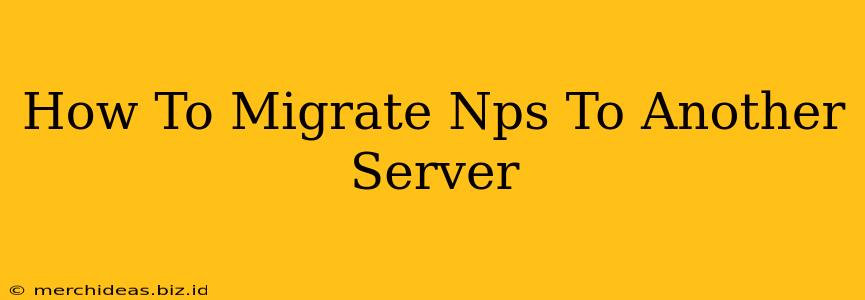Migrating your Network Policy Server (NPS) to a new server can seem daunting, but with a well-structured plan, it can be accomplished smoothly and efficiently. This guide provides a step-by-step process to ensure minimal downtime and a successful migration. We'll cover crucial aspects, from planning and preparation to post-migration verification.
Before You Begin: Planning and Preparation
Before initiating the migration, meticulous planning is paramount. This phase involves several key steps:
1. Backup Your Existing NPS Server:
This is the most critical step. A complete backup of your current NPS server ensures data recovery in case of unforeseen issues during the migration. This should include:
- Registry Keys: Back up the relevant registry keys associated with NPS configuration.
- Database: If NPS uses a database (e.g., SQL Server), back up the entire database.
- Certificates: Ensure all certificates used for NPS authentication are backed up.
- NPS Configuration Files: Copy all NPS configuration files to a safe location.
2. Assess Your Network Infrastructure:
Evaluate your network infrastructure to identify potential bottlenecks or compatibility issues. This includes:
- Server Specifications: The new server should meet or exceed the specifications of the existing server. Consider CPU, RAM, and storage requirements.
- Network Connectivity: Ensure the new server has reliable network connectivity and access to necessary resources.
- Domain Controller Access: Verify the new server can communicate with your domain controllers.
- DNS Resolution: Confirm proper DNS resolution for the new server's name and IP address.
3. Prepare the New Server:
Install and configure the necessary software on the new server:
- Operating System: Install the same operating system as your current NPS server.
- .NET Framework: Ensure the correct .NET Framework version is installed.
- NPS Role: Install the Network Policy Server role.
- Active Directory: Ensure the server is properly joined to your Active Directory domain.
Migration Process: Step-by-Step
With preparation complete, let's move on to the migration itself. This process involves several key steps:
1. Install and Configure NPS on the New Server:
Install the NPS role on the new server and configure it to match your existing NPS settings. This is best done by referring to your backup configuration files. Pay close attention to:
- RADIUS Clients: Configure RADIUS clients and their corresponding shared secrets.
- Network Policies: Import or recreate your existing network policies. Ensure all settings are identical to your previous configuration.
- Authentication Methods: Ensure all authentication methods (e.g., EAP, PAP) are configured correctly.
- Accounting: Configure accounting settings if needed.
2. Testing and Verification:
Before completely switching over, thoroughly test the new NPS server. Use test clients to verify authentication and authorization. Check accounting logs to ensure data is correctly being collected.
3. Switch Over to the New Server:
Once testing is complete, you can switch over to the new NPS server. This usually involves:
- Updating DHCP Settings: If your NPS server is used for DHCP, update your DHCP servers to point to the new NPS server's IP address.
- Updating RADIUS Client Configurations: Update any RADIUS clients to point to the new NPS server's IP address and shared secret.
- Removing the Old Server (After a Sufficient Period of Monitoring): After a period of monitoring the new server's functionality, you can decommission the old server.
Post-Migration Verification
Following the migration, regular monitoring and verification are essential.
- Check Event Logs: Regularly review the event logs on both the old (if kept temporarily for observation) and the new NPS servers for any errors or warnings.
- Monitor Network Connectivity: Ensure that all network devices can authenticate with the new NPS server.
- Review Accounting Data: Verify that accounting data is being collected correctly.
Migrating your NPS server requires careful planning and execution. By following these steps and prioritizing thorough testing, you can ensure a smooth transition and minimize disruption to your network. Remember that the specifics may vary slightly based on your environment and configuration. Always consult Microsoft's official documentation for the most up-to-date information.