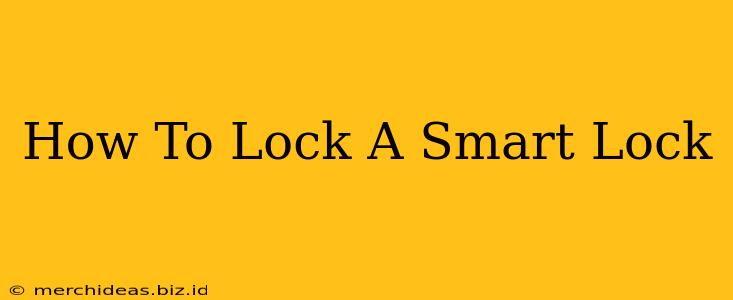Smart locks offer unparalleled convenience and security, but understanding how to properly lock them is crucial. This guide will walk you through various locking methods for different smart lock types, ensuring you always feel safe and secure.
Different Ways to Lock Your Smart Lock
The beauty of a smart lock lies in its versatility. You're not limited to a traditional key; instead, you have several options at your disposal:
1. Using Your Smartphone App: The Most Convenient Method
Most smart locks come with a dedicated app. This is often the easiest and most convenient way to lock your door. Simply open the app, locate your lock, and tap the "lock" button. Check your app's instructions, as the exact process might vary slightly depending on the brand and model. Some apps even offer scheduling features, allowing you to automatically lock your door at specific times.
2. Keypad Entry: A Backup Option for When Your Phone Fails
Many smart locks feature a keypad for manual entry of a PIN code. This serves as an excellent backup if your smartphone battery dies, you lose your phone, or the app malfunctions. Remember to choose a strong, unique PIN code that's difficult to guess.
3. Physical Key: The Traditional Approach (Still Important!)
While smart, don't forget the traditional key! Almost all smart locks provide a physical key as a last resort. This is essential for situations where your phone and the app are inaccessible, or if there's a power outage affecting your smart lock's functionality. Keep your physical key in a safe place.
4. Voice Assistants (Alexa, Google Assistant): Hands-Free Locking
For added convenience, some smart locks integrate with voice assistants like Alexa or Google Assistant. This lets you lock your door with a simple voice command, such as "Hey Google, lock the front door." Make sure your smart lock and voice assistant are properly connected before attempting this method.
Troubleshooting Common Smart Lock Issues
Despite their convenience, smart locks can sometimes present challenges. Here are some common issues and their solutions:
- App Connectivity Problems: Ensure your smartphone is connected to the internet and that the smart lock's Bluetooth or Wi-Fi is enabled. Restart your phone and the smart lock if necessary.
- Low Battery: Check the battery level of both your smartphone and the smart lock itself. Replace batteries promptly to prevent unexpected lockouts.
- PIN Code Issues: If you've forgotten your PIN, consult your smart lock's manual for instructions on resetting it.
- Mechanical Issues: If your smart lock seems jammed or unresponsive, try lubricating it according to the manufacturer's recommendations. If the problem persists, contact customer support.
Choosing the Right Smart Lock: Factors to Consider
Before purchasing a smart lock, consider these factors:
- Compatibility: Ensure the lock is compatible with your existing door and its hardware.
- Features: Decide which features are most important to you, such as keypad entry, smartphone app control, and voice assistant integration.
- Security: Look for smart locks with strong encryption and robust security protocols.
- Brand Reputation: Choose a reputable brand with a history of producing reliable and secure smart locks.
By understanding these locking methods and troubleshooting tips, you can confidently utilize your smart lock and enjoy the peace of mind it provides. Remember that proactive maintenance and understanding your system’s functionalities are crucial for a seamless and secure experience. Always consult your smart lock's specific manual for detailed instructions and troubleshooting information.