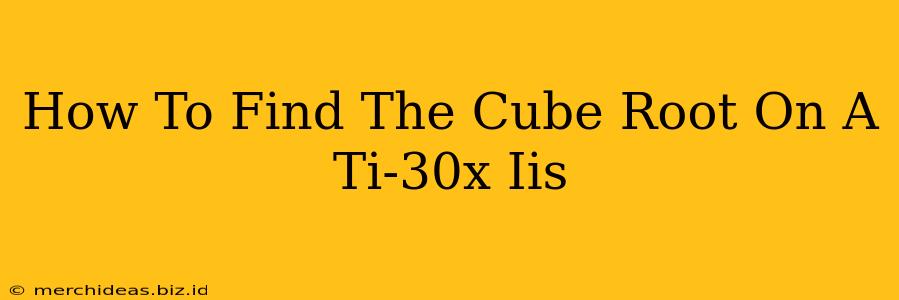The TI-30X IIS is a popular scientific calculator, but finding the cube root isn't immediately obvious. This guide will walk you through the simple steps to calculate cube roots and other nth roots using this calculator.
Understanding Cube Roots
Before diving into the calculator instructions, let's briefly review what a cube root is. The cube root of a number is the value that, when multiplied by itself three times, equals the original number. For example, the cube root of 8 is 2 because 2 x 2 x 2 = 8.
Finding the Cube Root on Your TI-30X IIS
The TI-30X IIS doesn't have a dedicated cube root button. However, you can easily calculate it using the general nth root function. Here's how:
-
Input the Number: Enter the number for which you want to find the cube root. For instance, if you want to find the cube root of 8, you'd press
8. -
Access the Root Function: Press the
2ndbutton (usually blue or a similar secondary color), followed by the^button (the exponent button, often located near the division sign). This activates the root function. -
Input the Root: Since you're looking for the cube root, you need to specify the root as 3. Type
3. -
Close the Parentheses (Important!): Press the closing parenthesis
)button. This is crucial for ensuring the calculator correctly interprets your input. -
Press Enter (=): Press the
=button to see the result. The display will show the cube root of the number you entered. In our example, you should see2.
Calculating Other nth Roots
The method described above works for any nth root. Simply replace the 3 in step 3 with the desired root. For example:
- Square Root (2nd root): Replace
3with2. - Fourth Root: Replace
3with4. - Fifth Root: Replace
3with5, and so on.
Example: Finding the fourth root of 16:
- Enter
16 - Press
2nd, then^ - Enter
4 - Press
) - Press
=The result will be2.
Troubleshooting Tips
- Error Messages: If you get an error message, double-check your input to ensure you've correctly entered the number and the root, and included the closing parenthesis.
- Parentheses are Key: The parentheses are essential for proper order of operations. Without them, the calculator may interpret the input incorrectly.
- Negative Numbers: The TI-30X IIS can handle the cube root of negative numbers. However, it cannot calculate even roots (like square roots and fourth roots) of negative numbers as these are not real numbers.
By following these simple steps, you can efficiently and accurately calculate cube roots and other nth roots on your TI-30X IIS calculator. Remember to practice and become familiar with the button sequence for efficient calculations.