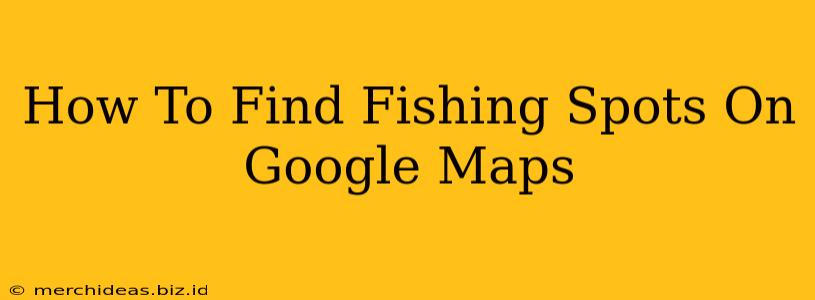Finding the perfect fishing spot can feel like searching for buried treasure. But with a little digital savvy and the power of Google Maps, you can significantly improve your chances of a successful fishing trip. This guide reveals how to leverage Google Maps' features to uncover hidden fishing gems and plan your next angling adventure.
Unlocking Google Maps' Fishing Secrets
Google Maps is more than just a navigation tool; it's a treasure trove of information for anglers. While it doesn't explicitly label "fishing spots," it offers a wealth of data you can use to identify promising locations. Here's how:
1. Identifying Key Features:
- Water Bodies: The most obvious starting point! Zoom in on your desired area and look for lakes, rivers, ponds, and reservoirs. Google Maps provides detailed imagery, allowing you to visually assess the size and shape of the water body, looking for features that attract fish.
- Points of Interest (POIs): Search for nearby marinas, boat ramps, and fishing piers. These POIs often indicate popular fishing locations frequented by other anglers. Look for clusters of POIs, which may signal a particularly productive area.
- Satellite Imagery: Switch to satellite view for a bird's-eye perspective. This allows you to identify features like:
- Weed beds: These underwater plants provide cover and food for fish, making them prime fishing spots.
- Drop-offs: Sudden changes in water depth often attract fish seeking feeding grounds and shelter.
- Points: Areas where the land juts out into the water are often excellent fishing locations.
- Inlets and Outlets: These areas often have strong currents and a variety of fish species.
2. Utilizing Google Search Effectively:
Don't underestimate the power of a targeted Google search. Combine your location with fishing-related keywords:
- "Fishing spots near [Location]": This is a simple but effective query.
- "[Lake Name] fishing report": Stay updated on recent fishing activity and success rates.
- "Best fishing spots in [County/Region]": This helps you find broader information from fishing communities.
- "[Specific fish species] fishing spots near [Location]": For targeting a specific fish.
3. Exploring Street View (for Bank Fishing):
Google Street View allows you to virtually explore shorelines and riverbanks. This is invaluable for bank anglers, allowing you to assess accessibility, identify potential fishing spots along the edges, and scout out obstacles before you even arrive.
4. Leveraging User-Generated Content:
- Google Reviews: Read reviews of nearby marinas, boat ramps, and parks. Anglers often mention their experiences and may inadvertently reveal productive fishing spots.
- Online Fishing Forums and Blogs: Combine Google Maps findings with information from fishing communities and blogs. They frequently discuss specific locations and techniques.
Beyond Google Maps: Enhancing Your Research
While Google Maps is a powerful tool, complementing your search with other resources enhances your chances of success:
- Local Fishing Regulations: Always check local regulations and obtain any necessary licenses before fishing. Many state wildlife agencies provide online resources.
- Weather Forecasts: Weather conditions dramatically affect fishing. Check the forecast to plan your trip accordingly.
- Tide Charts: For coastal fishing, tide charts are critical for timing your outing.
Ethical Considerations:
Remember to practice responsible fishing and respect the environment. Avoid disclosing exact GPS coordinates of prime fishing spots to prevent overfishing and protect the ecosystem.
By combining the power of Google Maps with careful research and responsible practices, you'll significantly increase your chances of finding those elusive fishing hotspots and enjoy a rewarding angling experience. Tight lines!