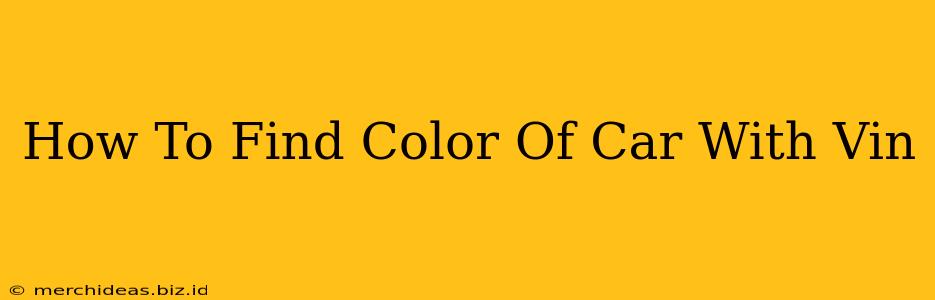Knowing your car's original color can be crucial for various reasons: restoring it to its former glory, finding matching paint for repairs, or simply satisfying your curiosity. While the VIN (Vehicle Identification Number) doesn't explicitly state the color, it holds the key to unlocking this information. This guide will walk you through several effective methods to determine your car's original color using its VIN.
Utilizing Online VIN Decoders
The most convenient method is using online VIN decoders. Many websites offer this service, either for free (often with limited information) or for a small fee (providing more comprehensive details). These decoders access vehicle databases containing manufacturer information, including paint codes.
How to Use Online VIN Decoders:
- Locate your VIN: This 17-character alphanumeric code is usually found on your vehicle's dashboard, driver's side doorjamb, or in your vehicle's registration documents.
- Find a reputable VIN decoder website: Do your research and choose a site with positive reviews. Be wary of sites asking for excessive personal information.
- Enter your VIN: Carefully type or paste your VIN into the decoder's designated field.
- Review the results: The decoder should provide various details about your car, including the paint code. This code is crucial – it's a specific alphanumeric identifier used by the manufacturer to denote the vehicle's color.
Interpreting the Paint Code: Once you have the paint code, you might need to consult a paint code chart specific to your car's make and model. These charts can often be found online, through parts retailers, or in owner's manuals. The chart will translate the code into the actual color name (e.g., "Bright Red," "Silver Metallic").
Contacting the Manufacturer Directly
If online decoders don't provide the necessary information, or if you're unsure about the accuracy of the results, contacting the car manufacturer directly is a reliable alternative.
How to Contact the Manufacturer:
- Locate the manufacturer's contact information: Find their customer service details on their official website.
- Provide your VIN: Be prepared to provide your VIN and explain your request.
- Be patient: The manufacturer may take some time to retrieve the information from their archives.
Checking Your Vehicle's Documents
Your vehicle's original paperwork, such as the window sticker (often included with new car purchases) or the owner's manual, might contain the paint code or color name. Review these documents thoroughly; the information might be subtly presented.
Consulting a Local Dealership or Mechanic
Local dealerships and mechanics often have access to databases containing vehicle history information, including paint codes. It's worth contacting your local dealership or a trusted mechanic to inquire about this service. They may charge a small fee for accessing this information.
Using Online Forums and Communities
Engaging with online forums and communities dedicated to your car's make and model can be helpful. Other owners might have encountered similar situations and could offer valuable advice or even share resources to identify the color using the VIN. Just remember to always be cautious about information received from online forums.
Conclusion
Finding your car's original color using its VIN is achievable through various methods. Start with online VIN decoders for a quick and convenient solution, and if necessary, explore the other avenues presented above. With a little patience and research, you'll successfully uncover your car's hidden color history. Remember to always prioritize using reputable sources to ensure accurate information.