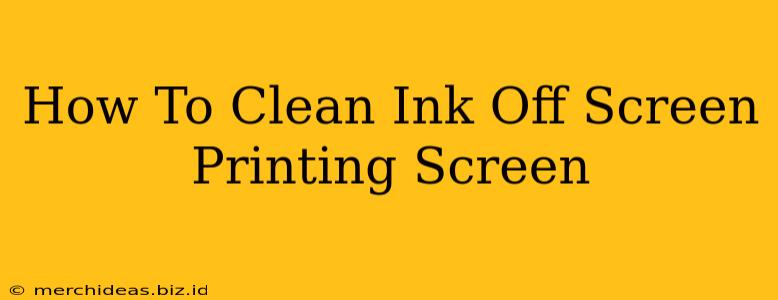Screen printing is a fantastic method for creating custom designs on a variety of materials, but it inevitably leaves behind ink residue on your screens. Proper cleaning is crucial for maintaining the longevity and effectiveness of your screens, ensuring crisp prints on your next project. This guide provides a step-by-step process for effectively cleaning ink from your screen printing screens, covering different types of ink and cleaning solutions.
Understanding the Importance of Screen Cleaning
Neglecting to clean your screens properly can lead to several issues:
- Clogged mesh: Dried ink clogs the mesh, hindering the flow of fresh ink and resulting in blurry or incomplete prints.
- Screen damage: Dried ink can be incredibly difficult to remove, potentially damaging the mesh or emulsion if forceful methods are used.
- Inconsistent prints: Residual ink can mix with fresh ink, leading to color inconsistencies and unwanted mixing.
- Wasted ink: Using a dirty screen forces you to use more ink than necessary to achieve the desired print quality.
Investing time in proper screen cleaning translates to better prints, longer-lasting screens, and ultimately, cost savings.
Choosing the Right Cleaning Method
The best cleaning method depends largely on the type of ink used:
Cleaning Water-Based Inks
Water-based inks are generally the easiest to clean. Here's a step-by-step process:
- Rinse immediately: As soon as you're finished printing, rinse the screen with warm water. This prevents the ink from drying and becoming significantly harder to remove.
- Use a screen cleaning solution: A commercial screen cleaning solution is highly recommended. These solutions are formulated to break down water-based inks effectively. Follow the manufacturer's instructions carefully.
- Scrub gently: Use a soft brush or sponge to gently scrub the screen, ensuring you cover all areas where ink has accumulated. Avoid abrasive materials that could damage the mesh.
- Rinse thoroughly: Rinse the screen thoroughly with warm water until all traces of ink and cleaning solution are removed.
- Air dry: Allow the screen to air dry completely before storing it.
Cleaning Plastisol Inks
Plastisol inks are more challenging to remove due to their thicker consistency and oil-based nature.
- Pre-soak: Soak the screen in a solution of water and a plastisol ink remover for a period as indicated on the remover's instructions. This helps to soften the ink.
- Scrub: Use a stiff brush (like a screen printing brush) to scrub the screen vigorously. Pay extra attention to areas with heavy ink buildup.
- Rinse thoroughly: Rinse the screen thoroughly with warm water.
- Repeat if necessary: For stubborn ink, you may need to repeat the soaking and scrubbing process.
- Air dry: Allow the screen to air dry completely.
Cleaning Other Ink Types
Different inks (like discharge inks or UV inks) may require specific cleaning solutions. Always consult the ink manufacturer's instructions for the recommended cleaning procedure.
Essential Cleaning Supplies
Having the right tools makes the cleaning process much more efficient and effective. Gather these items before you begin:
- Warm water: Essential for rinsing and breaking down inks.
- Screen cleaning solution: Specific solutions are designed for water-based and plastisol inks.
- Soft brushes: For gentle scrubbing and preventing mesh damage.
- Stiff brushes: For stubborn plastisol ink removal.
- Sponge: Useful for wiping away excess ink and cleaning solution.
- Gloves: Protect your hands from harsh chemicals.
- Large container: To soak your screen in cleaning solution.
Preventing Ink Buildup
While cleaning is essential, taking preventative measures helps minimize the amount of ink buildup:
- Use a squeegee: Ensure you use a quality squeegee to ensure even ink application and avoid unnecessary ink buildup on the screen.
- Regular maintenance: Clean your screens after every use, even if the ink seems minimal.
- Proper storage: Store your screens in a clean, dry location to prevent dust and debris from accumulating.
By following these guidelines, you can keep your screen printing screens clean and in top condition, leading to consistent, high-quality prints for years to come. Remember that patience is key, especially when dealing with stubborn plastisol inks. A little time invested in proper cleaning will save you time and effort in the long run.