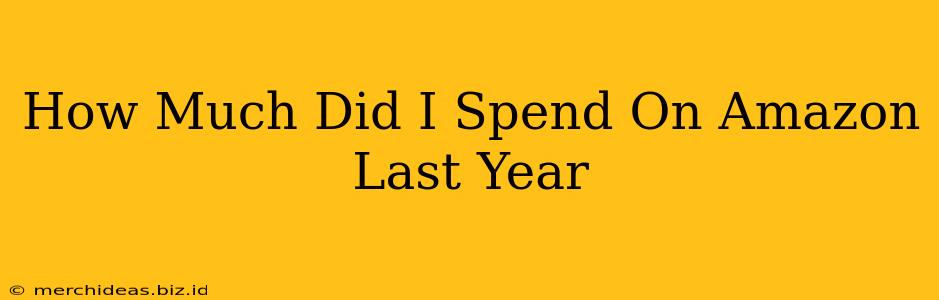It's the question many of us ponder, especially after the holiday season: How much did I spend on Amazon last year? Knowing this number can be incredibly helpful for budgeting, tracking spending habits, and even identifying areas where you might be overspending. Fortunately, Amazon makes it relatively easy to find this information, although the exact method depends on how you accessed Amazon and what information you’ve saved. Let's dive into the different ways you can uncover your Amazon spending history.
Finding Your Amazon Spending History: A Step-by-Step Guide
There are several ways to access your Amazon spending history, depending on whether you're using the website or the app and whether you've saved your order history.
Method 1: Accessing Your Order History on the Amazon Website
This is the most straightforward method. Here's how to do it:
- Log in: Visit the Amazon website and log in to your account.
- Navigate to "Orders": Once logged in, hover over "Account & Lists" in the top right corner and select "Your Orders."
- Review Your Orders: You'll see a list of your recent orders. You can usually filter by date range to find your purchases from the previous year. Some users report being able to see up to a year's worth of orders at a time, but others may need to adjust the date filters repeatedly.
- Calculate Your Total: Unfortunately, Amazon doesn't automatically provide a yearly total. You'll need to manually add up the total cost of each order from the previous year. Using a spreadsheet or calculator can help make this process much easier.
Method 2: Using the Amazon App
The process is very similar on the mobile app:
- Open the App and Log In: Launch the Amazon app and log into your account.
- Find Your Orders: Look for a section typically labeled "Your Orders," "Orders," or a similar designation. This might be in the menu or at the bottom of the screen, depending on your app version.
- Review and Calculate: As with the website, you'll need to manually add up the totals from each order. The app might not display the total cost until you select an individual order; however, some versions may allow you to select a date range to narrow down your search.
Method 3: Utilizing Third-Party Apps and Tools
While Amazon doesn't offer a built-in yearly spending summary, several third-party apps and financial tracking tools can potentially integrate with your Amazon account to give you a more comprehensive overview of your spending habits. These tools often offer features like budgeting, spending categorization, and visualizations to help you better understand your finances. Research different apps thoroughly before providing access to your financial data.
Tips for Better Amazon Spending Tracking
Beyond finding your past spending, here are some tips to better track your spending on Amazon in the future:
- Set a Budget: Before making any purchases, determine how much you can afford to spend on Amazon each month.
- Use a Shopping List: Create a shopping list to avoid impulse buys.
- Regularly Check Your Order History: Review your Amazon spending regularly – not just annually – to stay aware of your spending patterns.
- Enable Email Notifications: Make sure you're receiving email confirmations for your orders. This creates an additional record of your purchases.
Understanding Your Amazon Spending: A Path to Financial Wellness
Knowing how much you spent on Amazon last year is a crucial first step toward better financial management. By following the steps outlined above and implementing some smart spending strategies, you can gain valuable insights into your spending habits and work toward achieving your financial goals. Remember, awareness is the first step towards control!