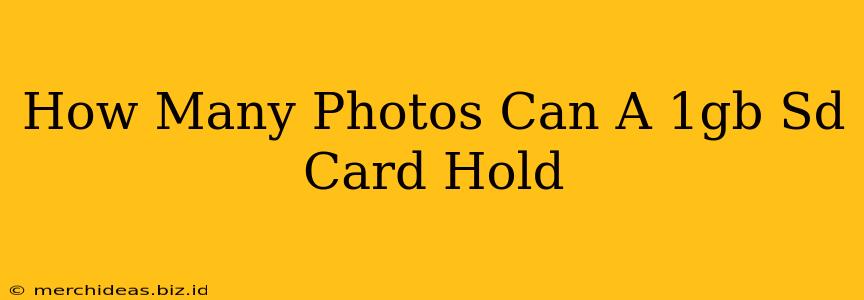How Many Photos Can a 1GB SD Card Hold?
So, you've got a 1GB SD card and you're wondering how many photos it can hold? The answer isn't a simple number, unfortunately. It depends on several factors, and understanding these is key to managing your storage effectively. Let's break it down:
The Biggest Factor: Photo Resolution and File Size
This is the most important element influencing storage capacity. A higher resolution image (like those from modern smartphones or DSLRs) creates a significantly larger file size than a lower resolution image (like those from older cell phones or digital cameras).
- Low Resolution: A small, low-resolution photo might be only a few hundred kilobytes (KB).
- High Resolution: A high-resolution photo from a modern phone or DSLR could easily be several megabytes (MB). Think 5MB, 10MB, or even more!
Remember: 1 gigabyte (GB) equals 1024 megabytes (MB).
File Formats Also Matter
Different file formats compress images differently, impacting file size.
- JPEG: A common, lossy format. This means some image data is discarded during compression to reduce file size. It's a good balance between image quality and file size.
- RAW: An uncompressed or minimally compressed format, offering maximum image quality but resulting in very large file sizes. A RAW image can easily take up many times the space of a JPEG.
Estimating Storage Capacity
Let's look at some scenarios to give you a better idea:
-
Scenario 1: Low-Resolution JPEGs (500KB each): 1GB = 1024MB = 1024,000KB. Therefore, you could potentially store around 2000 low-resolution JPEGs (1,024,000KB / 500KB per image ≈ 2048 images).
-
Scenario 2: High-Resolution JPEGs (5MB each): In this case, you'd be able to store approximately 200 high-resolution JPEGs (1024MB / 5MB per image ≈ 205 images).
-
Scenario 3: High-Resolution RAW Images (20MB each): This severely limits your storage. You might only fit around 50 RAW images (1024MB / 20MB per image ≈ 51 images).
Therefore, there's no single answer to "how many photos?" You need to consider:
- The camera or device you're using: Check its specifications to determine the typical file size of its images.
- The file format you are saving images as: JPEGs are smaller than RAWs.
- Your desired image quality: Higher quality means larger file sizes.
Beyond the Numbers
1GB SD cards are quite small by today's standards. For most people, especially those taking lots of high-resolution photos or videos, a larger capacity SD card (like 32GB, 64GB, or even larger) is highly recommended. The extra space offers peace of mind and prevents the frustration of running out of storage.
Consider the potential storage needs before you start shooting! Understanding file sizes and formats will ensure you choose the right SD card for your needs.